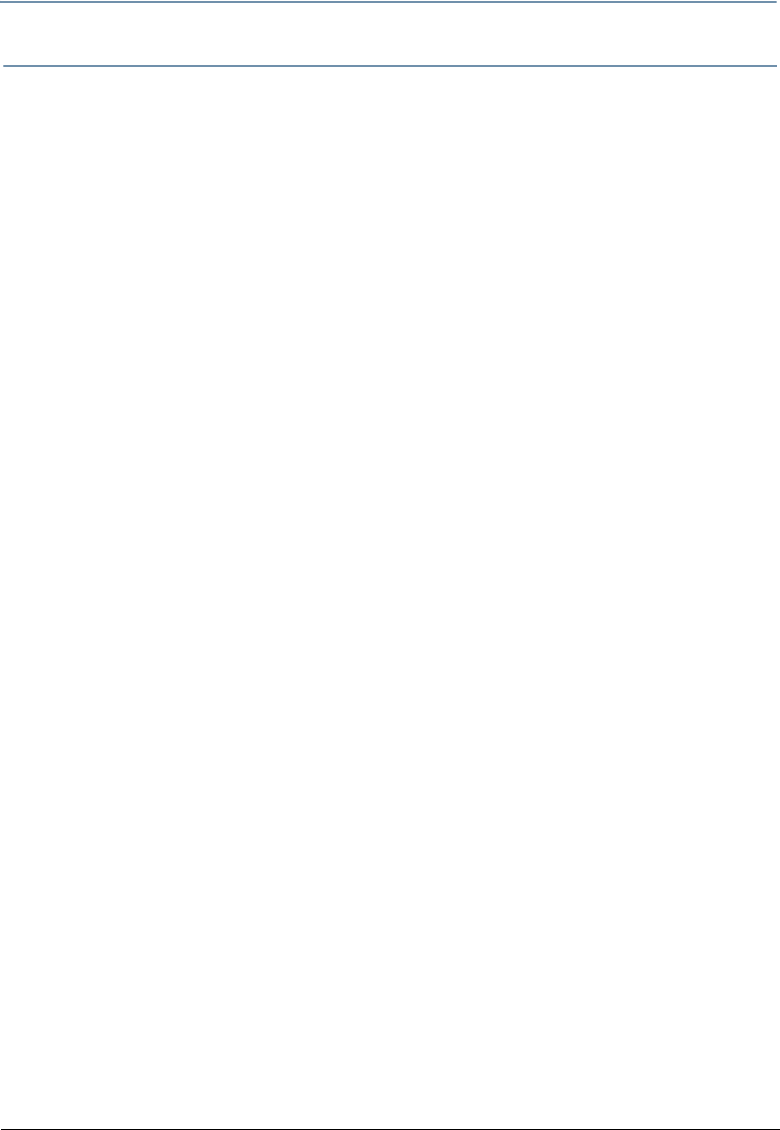
CHAPTER 6
Color Control
StudioPix™ Pixelation Luminaire User Manual 37
Color Function Descriptions
Add Color to Black
This option adds color to black pixels only.
Color Function parameter DMX value = 21
Red Parameter: Increases the red color component from 0 = no adjustment to 65,535 (100%)
= maximum red saturation.
Green Parameter: Increases the green color component from 0 = no adjustment to 65,535
(100%) = maximum green saturation.
Blue Parameter: Increases the blue color component from 0 = no adjustment to 65,535
(100%) = maximum blue saturation.
Black and White
Use this option to convert color image to black and white.
Color Function parameter DMX value = 2
Red, Green and Blue modifier parameters are not used.
Black and White Inverted
This option removes all color and then swaps the black and white pixels.
Color Function parameter DMX value =3
Red, Green and Blue modifier parameters are not used.
CMY
Color Function parameter DMX value = 1
This option simulates CMY color by inverting RGB color components and is the default value for
the color function parameter. Use this parameter when you want to color mix with a CMY color
model instead of RGB.
Red Parameter: Increases cyan color component from 0 = no adjustment to 65,535 (100%) =
maximum cyan saturation.
Green Parameter: Increases magenta color component from 0 = no adjustment to 65,535
(100%) = maximum magenta saturation.
Blue Parameter: Increases yellow color component from 0 = no adjustment to 65,535 (100%)
= maximum yellow saturation.


















