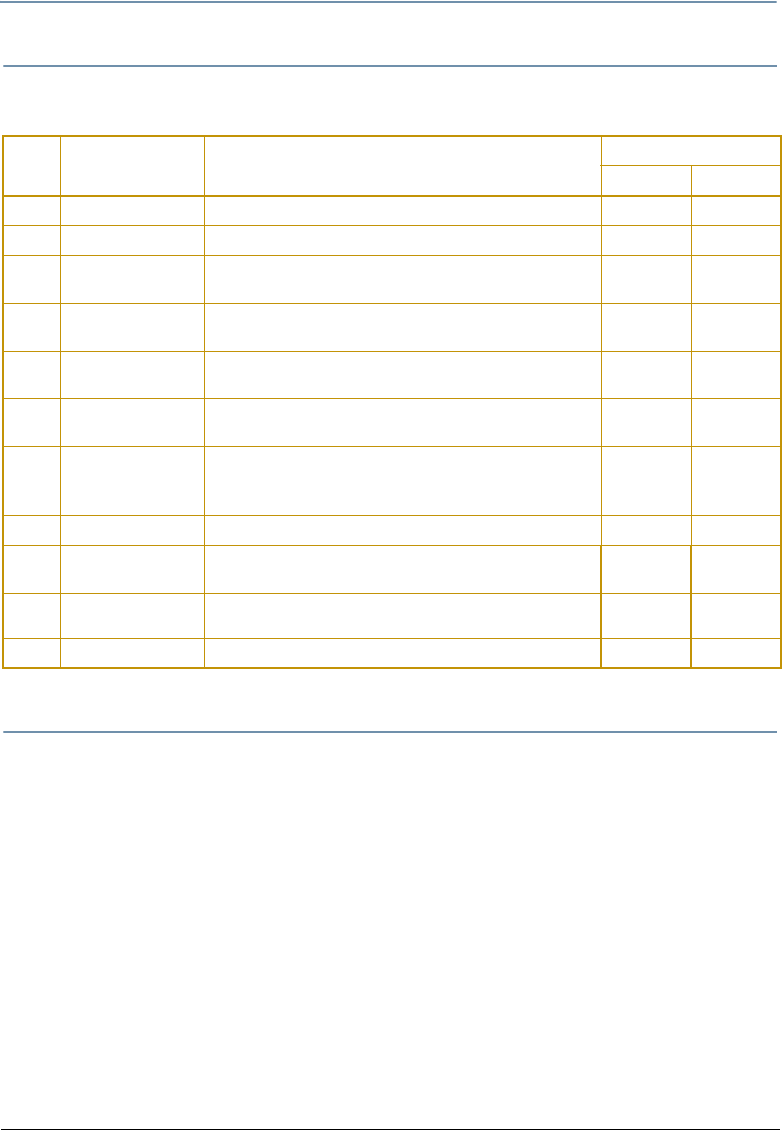
CHAPTER 9
Image Graphics Control
StudioPix™ Pixelation Luminaire User Manual 65
Effect Function
The Image Effect Function parameter provides effects that can be applied to the media file in
an image layer.
Pixel Mapping
When using Enhanced mode protocol, RGB pixels can be “inserted” in place of an image file
within the graphics engine. This provides the ability to fully utilize the graphic engine features
when pixel mapping the LEDs.
SHOWPIX fixtures have 127 LEDs that can be mapped and StudioPix has 61. To enable the pixel
mapping input, select Folder 255 File 1. The resulting image from the appropriate DMX channels
for the pixel mapping will be routed into the graphics engine and behave the same as internal
content.
Note: The transparent color and several color effects require image files to
function and will not function with pixel mapped input.
DMX
Value
Name Description
Adjustments
Modifier 1 Modifier 2
0
None No effects selected
NA NA
1
Strobe Periodic strobing of the image
Rate Not Used
2
Pan and Tilt sync
Synchronizes image movement with Pan and Tilt
movement
Rate Size
3
Shake
Shakes the current visible image along the x and/or y
axis
Horizontal Vertical
4
Bar Scan
Blacks out a portion of the image and creates a visible
“bar” that scans across the LED array
Rate Size
5
Target Scan
Blacks out a portion of the image and creates a visible
“target” that scans across the LED array
Rate Size
6
Curtain Scan
Blacks out a portion of the image and creates a
“curtain” pattern (two parallel bars) that scans across
the LED array
Rate Size
7
Mirror
Mirror the visible image on the X and/or Y axis
Horizontal Vertical
8
Brightness and
Contrast
Adjusts the brightness and/or contrast of the visible
image
Brightness
Contrast
9
Filters
Enables the rainbow color effect to flow through the
image in a predetermined order of the LEDs
Selects
Filter
Rate
10
Flip
Flips the visible image on the X and/or Y axis Horizontal
Vertical


















