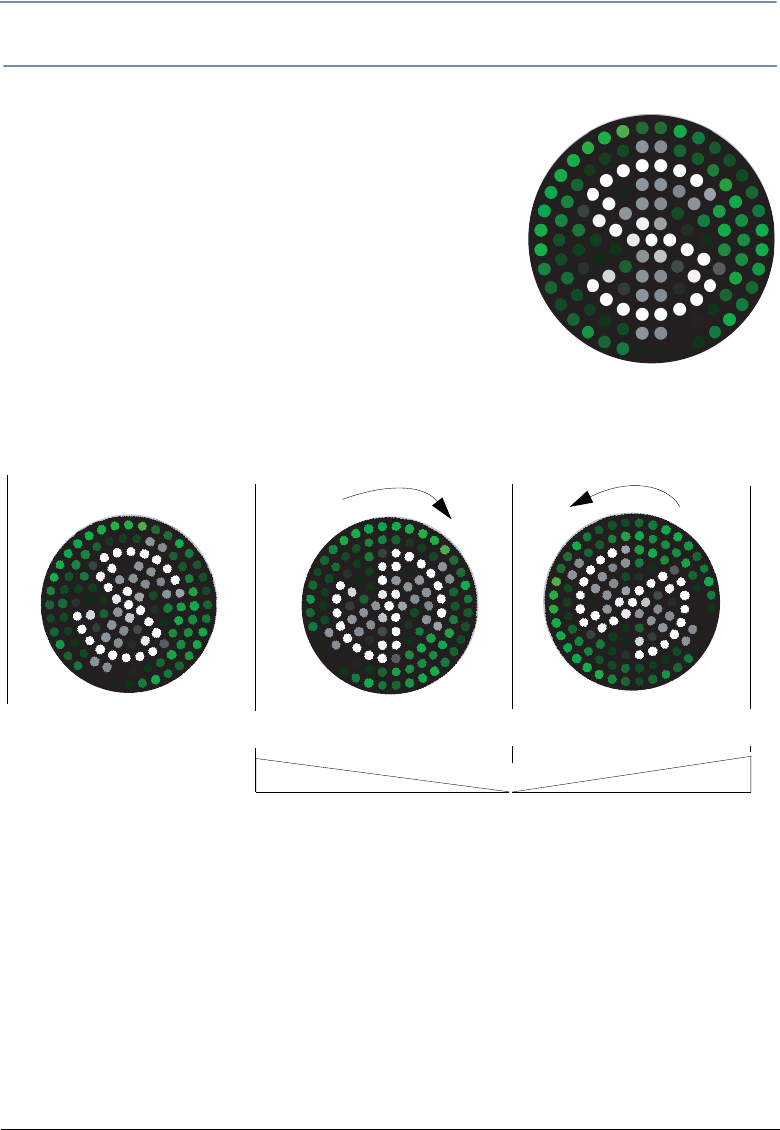
CHAPTER 9
Image Graphics Control
StudioPix™ Pixelation Luminaire User Manual 61
Rotation
The Rotation parameter for each image layer controls the
media file rotation. You can rotate a
media file up to 360°
around the Z axis.
Default DMX Value: 0 = no rotation
DMX values between 0 and 128 (50%) control indexed rotation
from 0° - 360°. At 128 (50%), rotation stops. When the DMX
value is greater than the 128 (50%), the image begins rotating
continuously. DMX values from 128 (50%) to 191 (75%)
decrease the speed of continuous clockwise rotation. A DMX
value = 191 stops rotation and values from 191 (75%) to 255
(100%) increase continuous rotation speed in a
counterclockwise direction.
Tip : If you want to index the rotation counterclockwise, set
the starting DMX value = 128 (50%) and move toward zero.
Original Image
Rotation DMX = 0
0
Indexed Rotation
128
(50%)
255
(100%)
Stop Stop
191
(75%)
Continuous
Clockwise
Rotation
Continuous
Counterclockwise
Rotation
Rotation Speed Rotation Speed


















