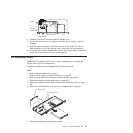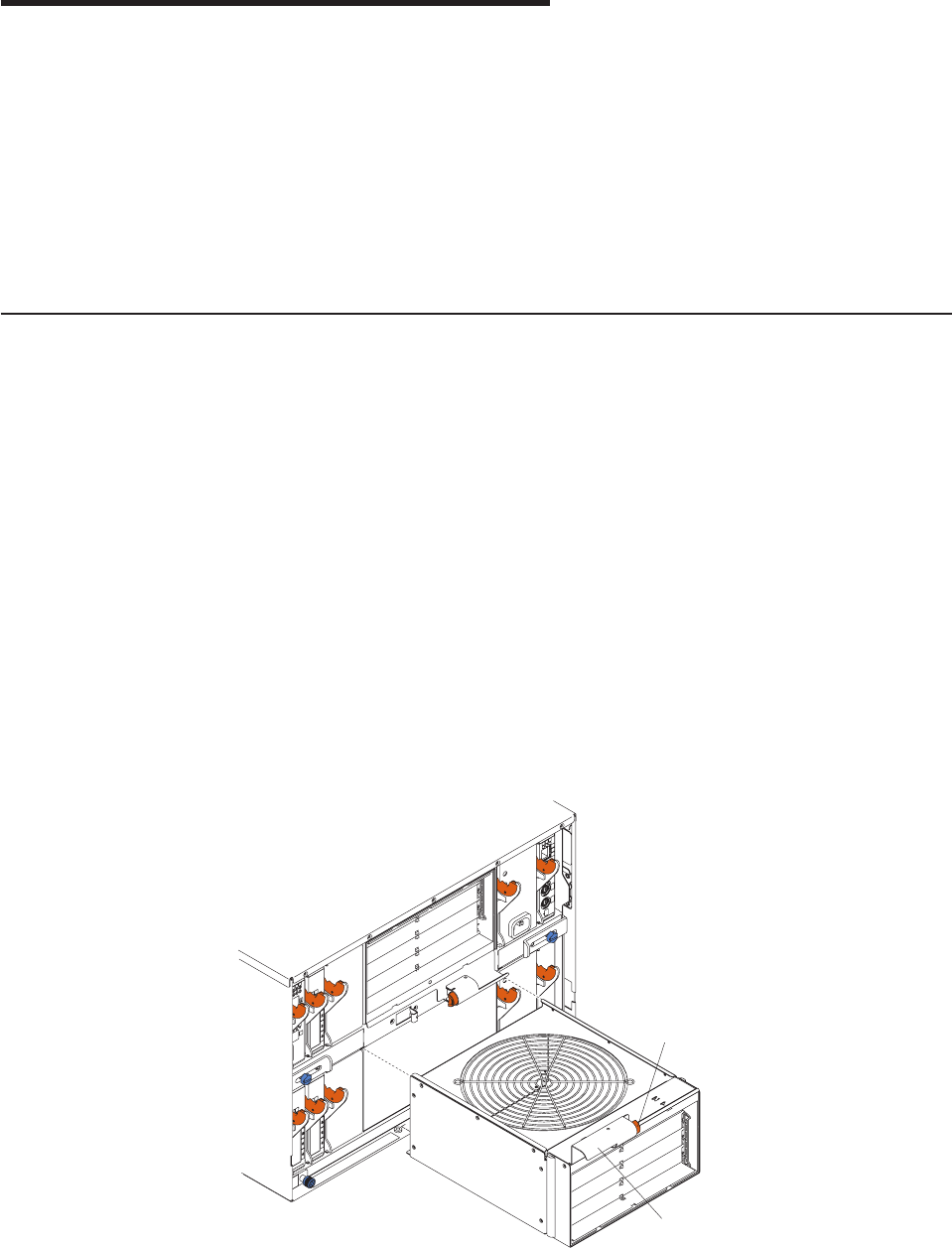
Chapter 5. Service replaceable units
This chapter describes the removal of server components.
Important: The field replaceable unit (FRU) procedures are intended for trained
servicers who are familiar with IBM products. See the parts listing in Chapter 7,
“Parts listing, BladeCenter Type 8677 and 1881,” on page 79 to determine if the
component being replaced is a customer replaceable unit (CRU) or a FRU.
Note: Blade modules (I/O, management, power), servers, and blowers must be
replaced during service within two minutes.
Replacing a blower module
Your BladeCenter comes with two hot-swap blowers for cooling redundancy. The
blower speeds vary depending on the thermal load. If a blower fails, the remaining
blower continues to cool the BladeCenter and blades.
Important:
1. The failed blower module must be replaced within two minutes during service.
2. If ambient temperature is 72° F or below, the BladeCenter blowers will run at
30% of their maximum rotational speed, increasing their speed as required to
control internal BladeCenter temperature. If ambient temperature is above 72° F,
the blowers will run at 80% of their maximum rotational speed increasing their
speed as required to control internal BladeCenter temperature.
Complete the following steps to replace a blower in the BladeCenter.
1. Press the release lever on the blower handle.
2. Grasp the handle and pull the blower module out of the bay.
3. Slide another blower module into the bay, pushing it until the release lever
clicks; the release lever secures the blower module in the bay.
Release latch
Handle
© Copyright IBM Corp. 2011 47