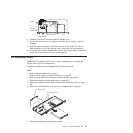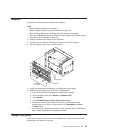Midplane
Complete the following steps to replace the midplane.
Note:
v Read “Installation guidelines” on page 31.
v Read the safety notices at “Safety information” on page 87.
v Read “Handling electrostatic discharge-sensitive devices” on page 90.
1. Shut down the BladeCenter, and remove the SPC chassis (see “Switch, power,
and cooling (SPC) chassis” on page 52).
2. Unplug the cable at the bottom of the midplane.
3. Unscrew the 12 fasteners that hold the midplane to the SPC chassis.
4. Pull the midplane away from the SPC chassis.
Alignment pins
Midplane
Screws
(12 places)
5. Install the replacement midplane by reversing the previous steps.
6. Update the vital product data (VPD) for the BladeCenter:
a. Log into the advanced management module Web interface.
b. In the navigation pane, click Monitor → Hardware VPD.
c. Click Chassis.
d. Click Edit BladeCenter System Vital Product Data.
e. Obtain the model number and serial number on the ID label on the
BladeCenter; then, enter the information in the Type/Model and Serial
Number fields.
f. If the advanced management module is using firmware version BPET54R or
older, restart the advanced management module.
System LED panel
There are two system LED panels on the BladeCenter: one is on the front of the
BladeCenter; the other is on the rear.
Chapter 5. Service replaceable units 55