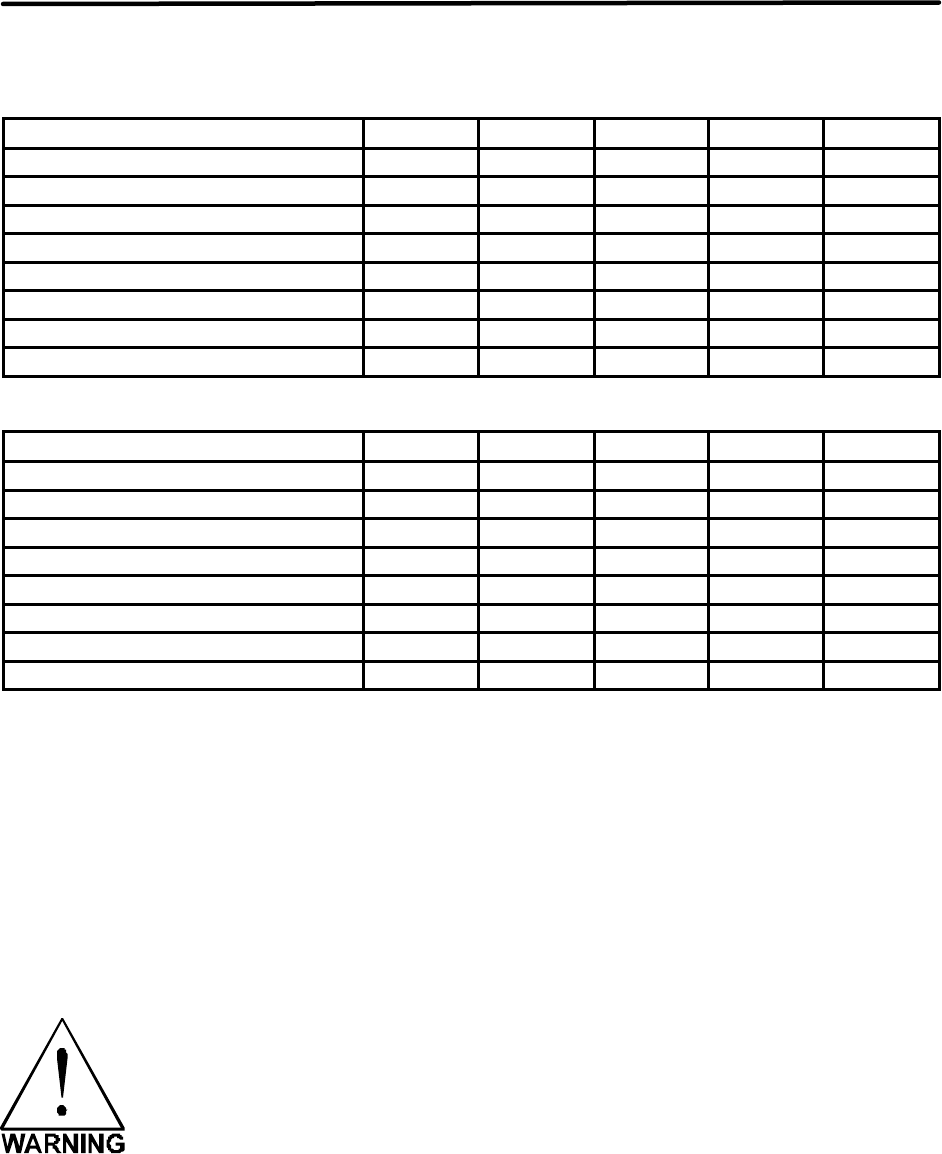
6-20 Sample Materials
RUBBER STAMPS
RASTER ENGRAVING
LASER WATTAGE POWER SPEED PPI PASS DEPTH
15 (Not recommended) N/A N/A N/A N/A N/A
20 (Not recommended) N/A N/A N/A N/A N/A
25 100 13 500 1 .030”
30 100 16 500 1 .030”
35 100 19 500 1 .030”
40 100 21 500 1 .030”
45 100 24 500 1 .030”
50 100 27 500 1 .030”
PERFORATED VECTOR CUTTING
LASER WATTAGE POWER SPEED PPI PASS DEPTH
15 (Not recommended) N/A N/A N/A N/A N/A
20 (Not recommended) N/A N/A N/A N/A N/A
25 60 1.3 90 1 .040”
30 60 1.6 90 1 .040”
35 60 1.9 90 1 .040”
40 60 2.1 90 1 .040”
45 60 2.4 90 1 .040”
50 60 2.7 90 1 .040”
COMMENTS
To create a rubber stamp, use the “3D Effects” tab in the driver (Section 3). In the above
example, only one pass is necessary to achieve a deeply engraved rubber stamp. When cutting
out the rubber stamp, we recommend using a very low PPI setting. This setting spreads the
laser pulses far enough apart that they just touch at the edges. The result is a perforated cut
that allows the rubber stamp to remain attached to the entire sheet but easily removed by simply
tearing it off. The advantage to this is that the possibility of distortion or melting while cutting is
virtually eliminated and the entire sheet of rubber stamps can be removed from the machine at
one time instead of having to pick them up one by one.
• LASER ENGRAVING OR CUTTING RUBBER CAN IGNITE THE
MATERIAL. Never leave the laser system running unattended for any reason.
• LASER ENGRAVING OR CUTTING RUBBER CAN PRODUCE FOUL
ODORS. You might need to particulate filter and/or odor filter your exhaust
depending on your environment, installation location, and/or your local air
quality control laws.
• LASER ENGRAVING OR CUTTING RUBBER PRODUCES ABRASIVE
DUST. Clean the laser system more frequently to reduce wear and tear on the motion
system components and optics. Damage to the laser system from inadequate or insufficient
maintenance WILL NOT be covered under warranty.


















