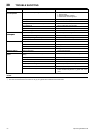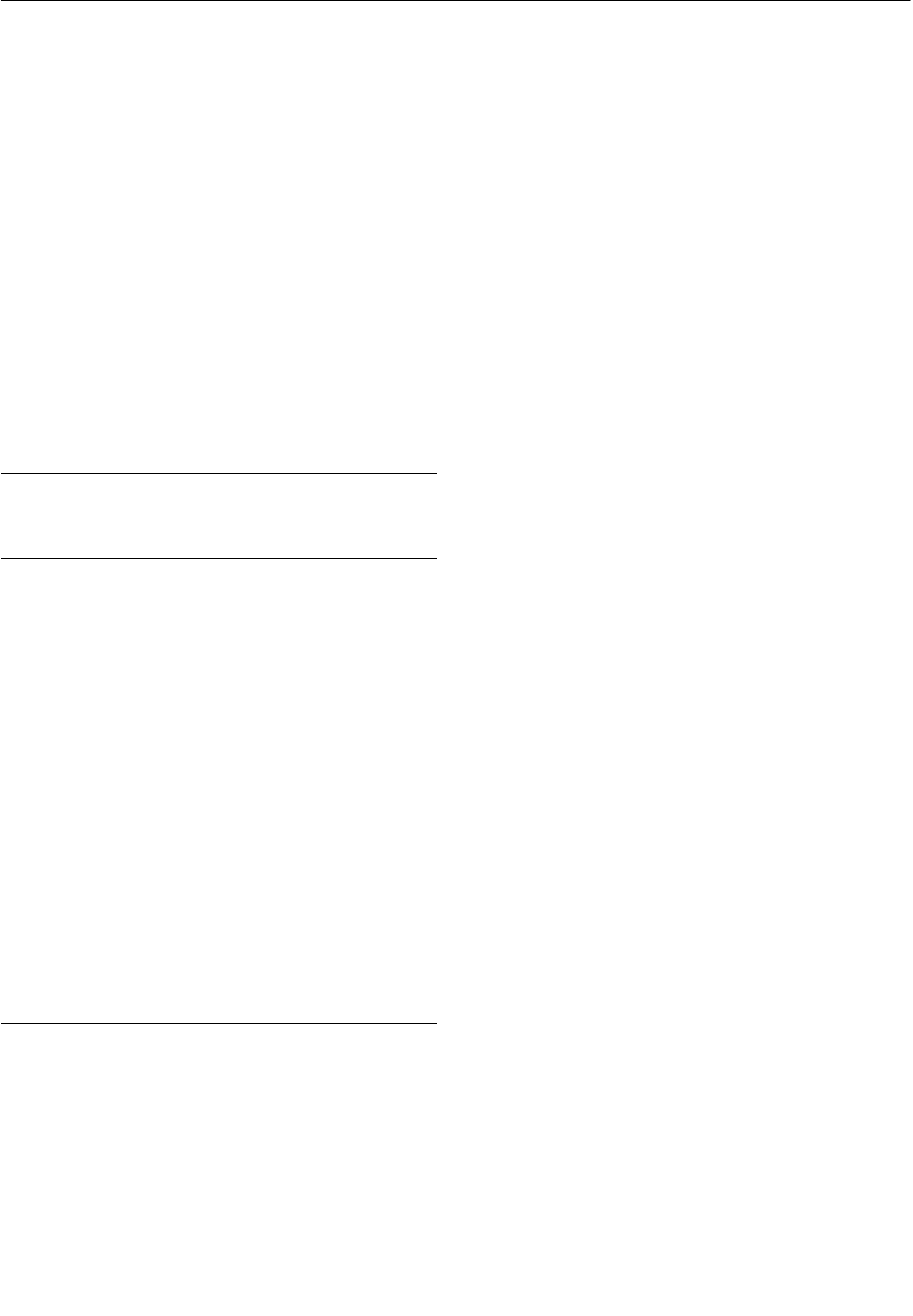
OPERATING INSTRUCTIONS
32
Modbus Address
This parameter is used to adjust the Modbus address to the desired
value. This could be the decimal or hexidecimal value.
Modbus Baud Rate
This parameter is used to adjust the Modbus baud rate. It is selectable
from 9600 Baud to Maximum the VFD is capable of. Step Size of
standard Baud Rate increments. (9600, 19200, 38400, etc...).
Energy Rate
This parameter is the energy rate charged locally for use in the Power
Savings calculation. It is user adjustable by selecting the units value
using the Left and Right arrow keys and scrolling to the desired value
using the Up and Down Arrow keys.
Units of Measure
This parameter is used to select the desired pressure engineering
units, Psi, Bar, kPa When the units of measure is changed all displays
will immediately display pressure values in the newly selected units.
Language
This parameter is used to select between the multiple built−in display
languages.
SERVICE SCREEN
The Service screen can be accessed by authorized service personnel
only.
ALARMS
High Air Temperature Switch (HATS) Alarm − Occurs anytime the High
Air Temperature Switch (HATS) digital input is opened.
P1 Sensor Calibration Failure − Alarm for P1Pressure Sensor when a
Sensor Calibration is attempted and the zero (0) PSI reading is greater
than +/− 10%.
P2 Sensor Calibration Failure − Alarm for P2 Pressure Sensor when a
Sensor Calibration is attempted and the zero (0) PSI reading is greater
than +/− 10%.
P1 Pressure Sensor Failure − Alarm when the P1 pressure sensor
current readings are below 3mA or above 21 mA.
P2 Pressure Sensor Failure − Alarm when the P2 pressure sensor
current readings are below 3mA or above 21 mA.
Emergency Stop − Alarm anytime the Emergency Stop digital input is
opened.
Incorrect Intellikey − Alarm − If an installed Intellikey does not match the
drive size.
WARNINGS
VFD Faults − Drive Fault Codes − All drive faults will display a common
error message with the existing error codes.
Dryer Stopped High Pressure − Warning − This is a condition detected
when the Dryer is Enabled and the Dryer Status Switch input is open.
The compressor continues to run and displays the warning message
”Dryer Stopped High Pressure”.
Immediate Stop Pressure Exceeded − Warning − This is a condition
detected when the Immediate Stop Pressure has been exceeded. This
is a warning condition that will stop the compressor and will
automatically reset when the monitored pressure falls below the Target
Pressure.
Dryer Delta Pressure − Warning − This is a condition detected when a
dryer is installed and the difference between the Pressure Before Dryer
and the Package Discharge Pressure readings exceed 20 PSI. The
machine continues to run in a speed pressure mode, and displays the
warning message ”High Dryer DP”.
Service Soon − Warning text ”Service Soon” should appear in the
warning display area above the bar graph when 20% or less time is
remaining of service time, i.e., less than 400 compressor run time hrs
or less than 1752 annual maintenance hrs remain.
Flashing Warning LED − During a ”Service Soon” warning the warning
LED should flash when 400 to 200 compressor runtime hours or when
1752 to 876 annual maintenance hours remain before service.
Solid Warning LED − During a ”Service Soon” warning the warning LED
should be on solid when less than 200 compressor runtime hours or
when less than 876 annual maintenance hours are remaining.
Maintenance Due − Warning text message ”Maintenance Due” should
appear in the warning display area when the maintenance timer
reaches zero.
PORO Or Scheduled Warning − ”Compressor Start in XXX seconds”
should be displayed for the PORO warning. ”Scheduled Start in XXX
seconds” should be displayed for the scheduled start warning. XXX is
the time remaining before the actual start.
en
http://air.ingersollrand.com