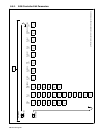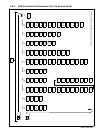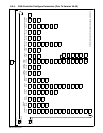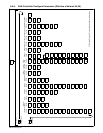OM-203 185 Page 58
Ribbon cable may be disconnected inside of recorder after prior maintenance, reconnect ribbon cable.
If above procedures do not clear the error message, replace recorder.
I. 2408 Temperature Controller Reads Greater Than 55 F Different Than Channel 1 On 5100V Recorder
Remove IH/TS wrapper.
Check that red (−) and yellow (+) leads are secure between clamp and copper pad on rear of temperature controller.
Connect a thermocouple to TC1 input.
If temperature controller drifts while power source is off, replace temperature controller.
If recorder readings drift while power source is off, replace recorder.
If power source output varies (audible frequency change) while attempting to maintain temperature, replace
temperature controller.
If recorder readings drift while temperature controller is maintaining temperature, replace recorder.
8-4. Resetting All RAM Variables In The Event Of Display Errors
. This procedure will reset all
stored variables in RAM
memory including scaling,
programs, counters, and
security code.
Before turning on power at the
power source, press and hold
Power Source Select button.
Turn on power at power source.
1 Release Button Display
When “Release Button” appears on
the display, release the button.
2 Press Power Source Select
To Reset Display
After the display changes to “Press
Power Source Select To Reset”,
press Power Source Select button
to reset all stored variables in RAM.
3 RESETTING MEMORY
Display
“RESETTING MEMORY” will
appear on the display automatically
during the RAM memory reset
operation.
4 “MEMORY RESET” Display
“MEMORY RESET” will appear on
the display after completion of RAM
memory reset.
The IH/TS will restart with factory
set default parameters in RAM
memory.
1
Re l ease Bu t t on
Press
Power Sour ce Sel ec t
To Reset
2
3
RESETT ING MEMORY
4
MEMOR Y RE SE T