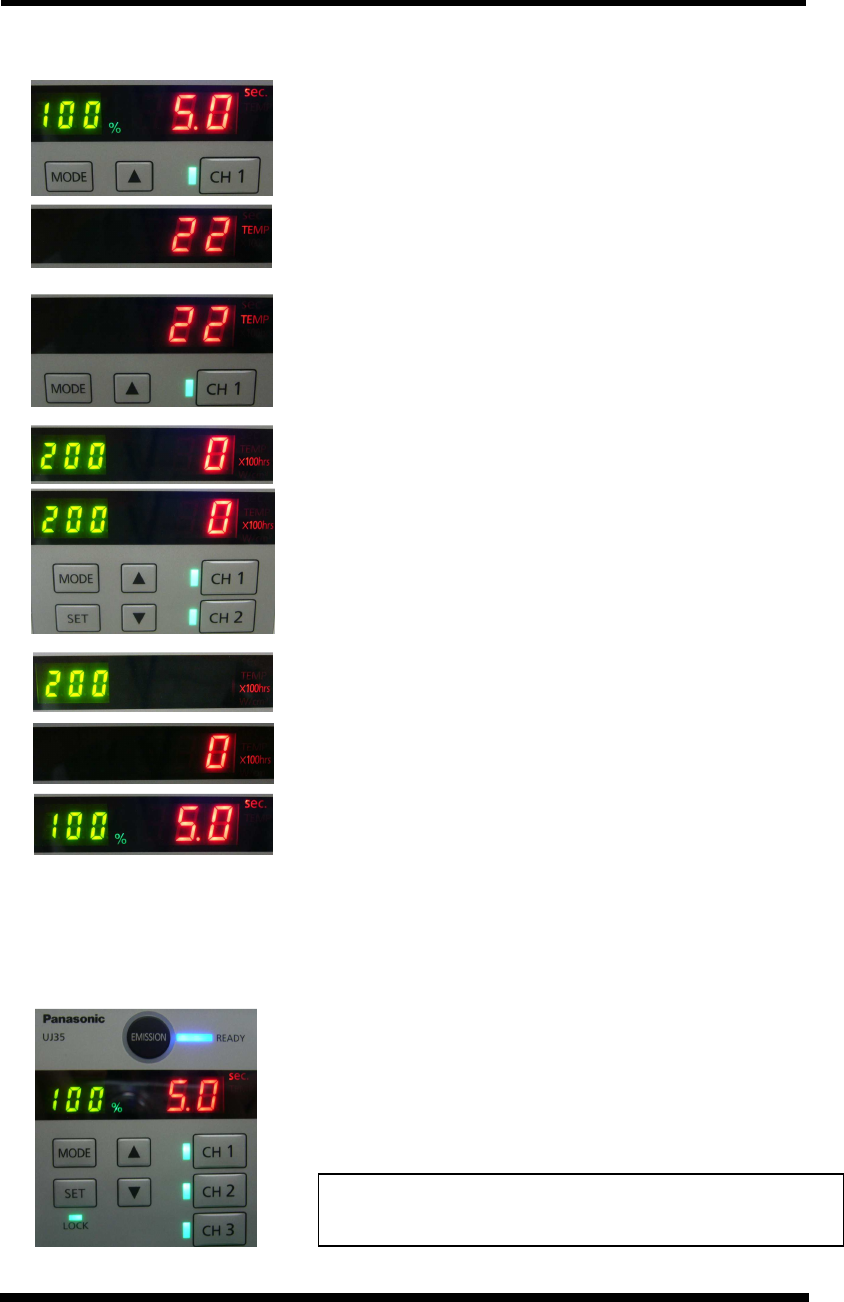
Operation modes
16
5) Display of head management information
[Head temperature (°C or °F)]
1. With the display showing irradiation information, press the MODE switch.
2. The head temperature is displayed.
* Fahrenheit values include a “.” (decimal point).
3. Press the CH switch to switch to other channels.
[Display of head lifetime information]
1. With the display showing head temperature, press the MODE switch.
2.
The display shows the lifetime setting (green) and cumulative irradiation time (red).
3. Press the CH switch to switch to other channels.
4. Press the MODE switch to return to display of irradiation information.
[Resetting head lifetime and cumulative irradiation time values]
1. With the display showing the lifetime setting (green) and cumulative
irradiation time (red), hold down the SET switch.
2. The lifetime setting (green) will be displayed.
3. Use △/▽ to change the lifetime setting.
4. Press the SET switch.
5. The cumulative irradiation time is displayed (red).
6. Hold down △/▽ to reset the value to 0.
7. Press the CH switch to switch to other channels.
8. Press the MODE switch to return to display of irradiation information.
* To cancel a change, press the MODE switch. The display will return to
showing irradiation information, and the change will be lost from
memory.
・ If you are using an LED head with other controllers, it is possible to input the cumulative
irradiation time via a serial data connection. This makes it possible to effectively manage
the lifetime of the head.
6) Panel lock function
This function allows all the settings of the controller’s front panel to be locked.
1. In operation mode, hold down △/▽. The settings will become locked and
the “LOCK” indicator will light up.
2. To unlock the settings, hold down △/▽ again.
[Locked settings]
・Irradiation intensity ・Irradiation time ・Head lifetime
・UV intensity ・CH selection/deselection


















