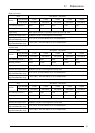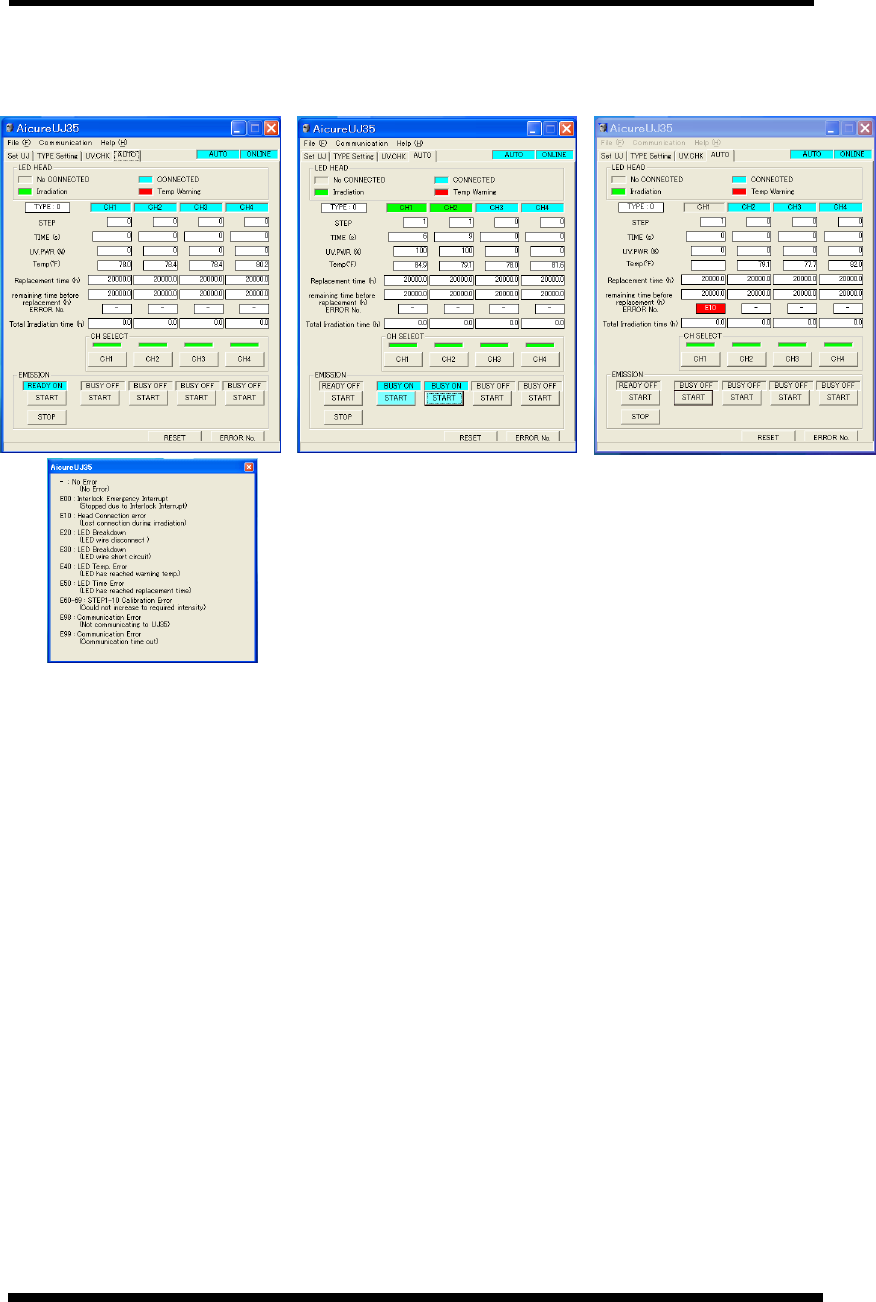
External control
44
6. Using the AUTO screen (only available in online mode)
… Displays all UJ35 controller information in real time.
… Enables irradiation START/STOP and emergency STOP control from computer.
・[TYPE] Shows current TYPE (0–7).
・[STEP] During irradiation, current STEP is displayed.
・[TIME(s)]
During irradiation, counts down the time remaining from the value that was set for the current STEP.
Continuous irradiation: Indicates the total irradiation time (so far) for the current step
・[UV.PWR(%)] During irradiation shows the UV strength for the current STEP.
・[TEMP.] Constantly shows the LED temperature for each connected CH.
・[Replacement time(h)] Shows the LED head replacement time setting
・[
Remaining time before replacement (h)
] Shows remaining LED head life to when replacement is necessary.
・[ERROR No.] When an error occurs, error number is displayed.
・[Total Irradiation time (h)] Shows cumulative time that LED head has been ON.
・[CH SELECT] Uploads CH selection to the UJ35 controller.
・BUSY ON/OFF Indicates BUSY ON/OFF status of each channel.
・READY ON/OFF Indicates READY ALL ON/OFF status.
Also, indicates READY ON/OFF status of each channel.
・START Starts irradiation on all selected channels together.
Also used to start irradiation on individual channels.
・STOP During irradiation, performs emergency stop.
・RESET Resets errors.
・ERROR No. Displays error list panel.
---If Batch Download (Communication menu) is executed, values set in UJ35 controller are displayed.
• LED status for each CH differentiated by color
• When irradiation is possible, READY ON is highlighted
• If an error occurs, an error number is displayed
• Panel showing error list can be displayed at any time
• During irradiation START is highlighted