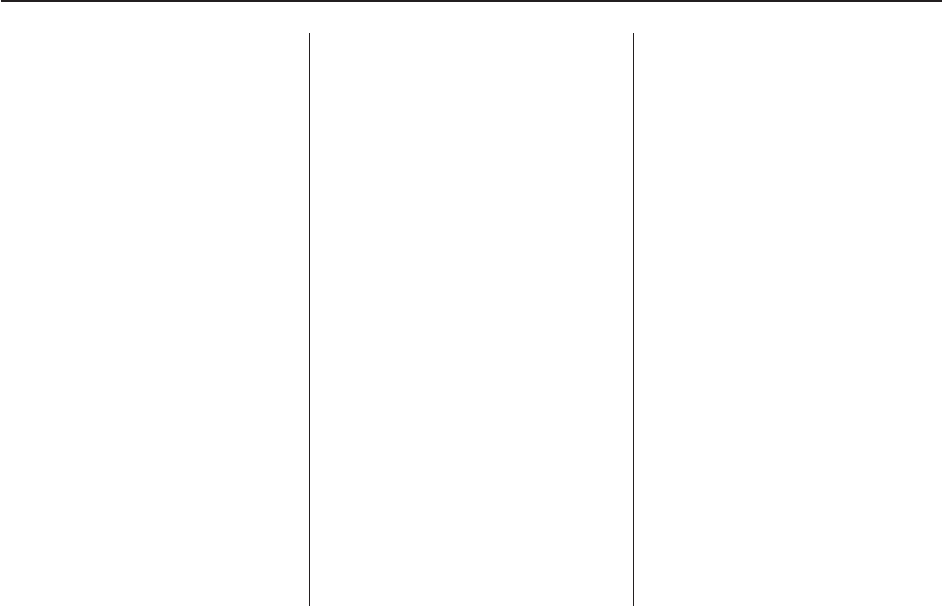
Radio Message
Security Lockout Active:
This message displays when the
coded security system has been
activated. Take the vehicle to your
dealer/retailer for service.
Using the CD Player
The CD player plays standard sized
CDs. Using CDs of a different
size can damage the drive or disc,
even if an adapter is used.
The CD player has a memory
buffer that holds approximately
seven seconds of music to prevent
interruption while driving over
bumpy surfaces. If the interruption
lasts longer than seven seconds, the
memory buffer can become empty
and playback will be interrupted until
the player has time to refocus, read
the disc, and fill the buffer again.
When the player reaches the end of
a CD, it automatically returns to
the start and plays the CD again.
• CDs can be loaded with the
ignition and the radio on or off.
• CDs will stay in the player if the
ignition or radio is turned off.
• If the CD was the last source
selected, it resumes playing
when the radio is turned on.
Loading CDs
To load a CD with the radio with a
single CD player:
1. Insert a CD label side up
partway into the slot.
2. The CD player will pull the CD
in and begin playing if the
radio is on.
To load CDs with the radio with a
six-disc CD player:
# LOAD: Press to load CDs into
the CD player. The display shows
DISC and six numbers that
correspond to the six CD storage
locations. When a storage location
has no disc loaded a dash
displays.
To insert one CD:
1. Press
# LOAD and Insert Disc
displays.
2. The load indicator light flashes,
and the radio beeps twice.
3. Insert a CD label side up partway
into the slot.
4. The CD player will pull the CD
in and begin playing if the
radio is on.
Infotainment 6-9
2008 - Pontiac G8 Owner Manual


















