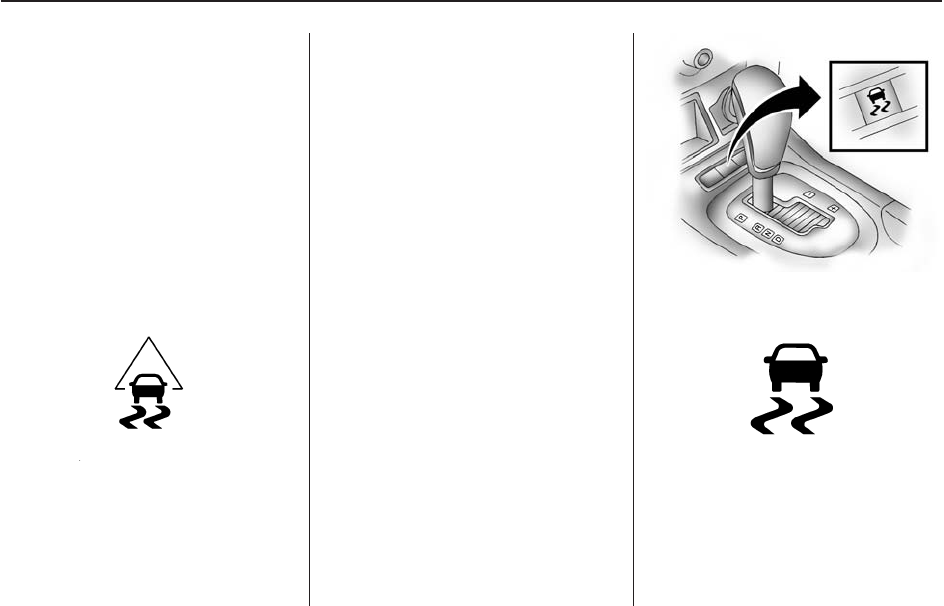
on and the ESP CTRL message
will be displayed at the bottom of
the DIC.
The STABILITY CONTROL
ASSISTANCE message will remain
on while the system is working
until the
3 button is pressed to
display the trip computer. The ESP
CTRL message stays on at the
bottom of the DIC while the system
is working.
You may feel or hear the system
working, but this is normal.
When this light and the STABILITY
CTRL OFF message is on and
the ESP OFF message is displayed,
the system will not limit wheel spin.
Adjust your driving accordingly.
See DIC Warnings and Messages
on page 4-27 for more information.
ESP is automatically enabled
whenever you start your vehicle.
To limit wheel spin, especially
in slippery road conditions, you
should always leave the system
enabled. You can turn ESP off if you
ever need to.
It is recommended to leave the
system on for normal driving
conditions, but it may be necessary
to turn the system off if your
vehicle is stuck in sand, mud, ice or
snow, and you want to rock your
vehicle to attempt to free it. It may
also be necessary to turn off the
system when driving in extreme
off-road conditions where high
wheel spin is required. See If Your
Vehicle is Stuck in Sand, Mud,
Ice, or Snow on page 8-27.
The ESP button is located in front of
the transmission gear selector lever.
To turn the system off or on, press
and release the ESP button.
The DIC will briefly display the
appropriate message and then
return to the trip computer display.
Driving and Operating 8-17
2008 - Pontiac G8 Owner Manual


















