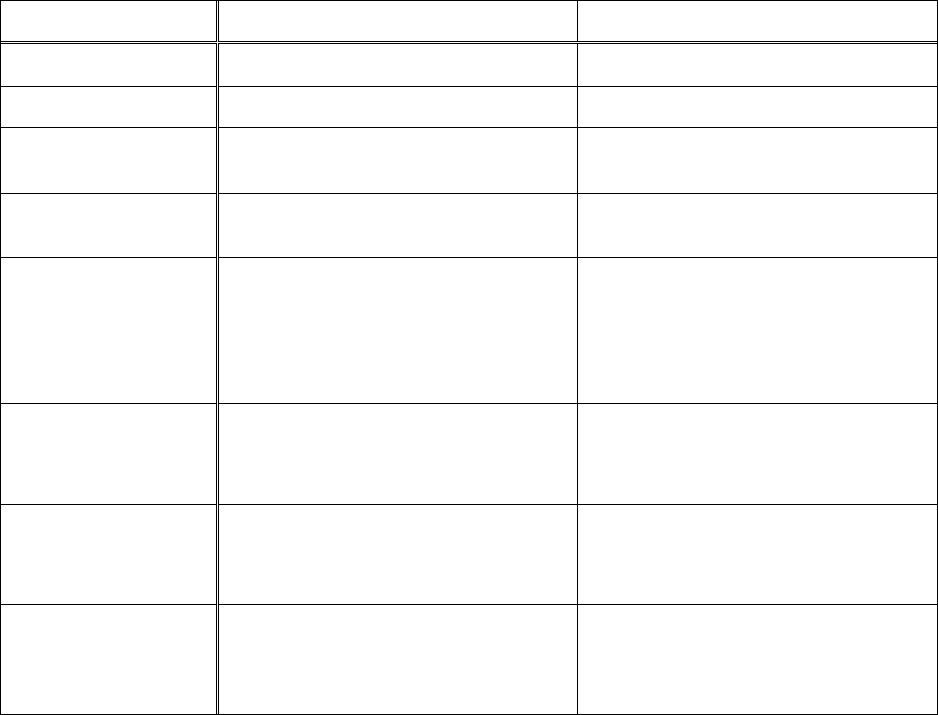
19
Maintenance Checklist
Note: See also the Maintenance section on
page 16.
Work area around machine marked off
clearly.
Non-skid floor strips in area where operator
normally stands.
Inspect entire machine for loose bolts, nuts,
screws. Tighten and replace as necessary.
Clean conveyor and drum areas, removing
sawdust and chips with compressed air or a
soft bristle brush. Remove gum and pitch
from metal areas with oven cleaner.
Lubricate chain and check tension.
Check belt condition - replace as needed.
Dress with paraffin. Check belt tension.
Check motor for loose wiring and sawdust
congestion.
Pulleys tight and in line.
Check bearings. Replace any bad or
suspect bearings immediately.
Troubleshooting
Performance Problems
Problem Possible Cause Solution
Abrasive belt glazes Wood is wet or gummy No cure. Use different stock
Work burns Wrong grit Use coarser grit for stock removal
Abrasive belt burns,
clogs quickly
Biting too deep Adjust for slight sanding action and
make repeated passes
Excessive abrasive
belt replacement
Biting too deep Reduce cut and make multiple passes
Sanding marks on
workpiece
Abrasive belt too coarse for finish
required
Sanding across the grain
Use proper grit for finish sanding
When surface sanding, use very fine
abrasive belt then finish by hand,
working in direction of grain.
Poor sanding quality Abrasive belts worn
Abrasive belts not tight on drum
Replace abrasive belts
Re-wrap and properly tighten
abrasive belts.
A slight taper across
the sanded face of
the workpiece
Height of rear drum has not been
adjusted evenly on both ends
Conveyor table not parallel to drums
Make drum setting equal both ends
Correct table parallelism
Conveyor table hard
to move, or tends to
bind on the
leadscrews
Leadscrews not greased
Table not parallel
Lubricate leadscrews
Correct table parallelism


















