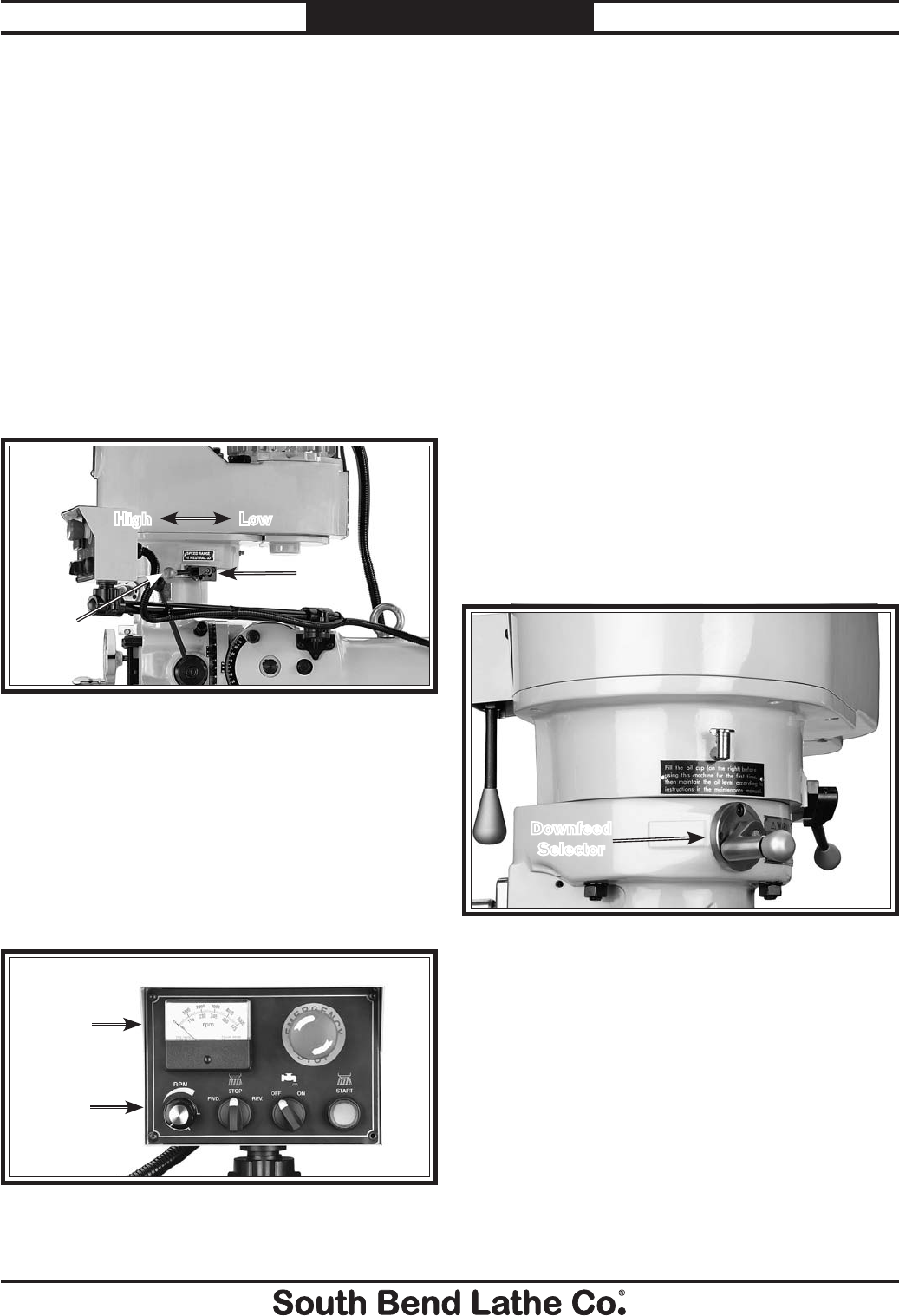
For Machines Mfg. Since 8/09 Model SB1027
-35-
OPERATION
3. Press the spindle speed range lever shown
in Figure 34 toward the head to release
the detent pin from the detent plate, move
selector so that the pin is over the other
detent, then release the selector.
— When the lever is pointing to the rear and
the front detent is engaged, the low speed
range is selected. Conversely, when the
lever is pointing toward the front and the
rear detent is engaged, the high speed
range is selected.
Note: It may be necessary to turn the spindle by
hand as you move the range lever to enable
the gears to mesh.
Setting Spindle Speed
Use the spindle speed dial and display (see
Figure 35) to set the required spindle speed
within the speed range selected.
The top values of the spindle speed display are
for the high spindle speed range, and the bottom
values are for the low range.
Downfeed Controls
Spindle downfeed movement on the mill
is controlled by three mechanisms: 1) The
coarse downfeed handle, 2) the fine downfeed
handwheel, and 3) the auto-downfeed system.
Using the Coarse Downfeed
Handle
1. DISCONNECT MILL FROM POWER!
2. To set the downfeed for manual control,
pull the downfeed selector knob out, then
rotate it clockwise until the selector pin
under the knob seats in the forward manual
(disengaged) position, as shown in Figure
36 and illustrated in Figure 37 on the next
page.
Note: It may be necessary to turn the spindle by
hand as you move the selector to enable the
gears to mesh.
3. Make sure the selector pin is firmly seated
in the detent by attempting to move the
selector without pulling the knob out.
Figure 34. Spindle speed range selector.
High Low
Detent
Plate
Spindle
Speed
Range
Lever
Figure 36. Downfeed selector in the manual
(disengaged) position.
Downfeed
Selector
Figure 35. Spindle speed dial and display.
Speed
Display
Spindle
Speed
Dial


















