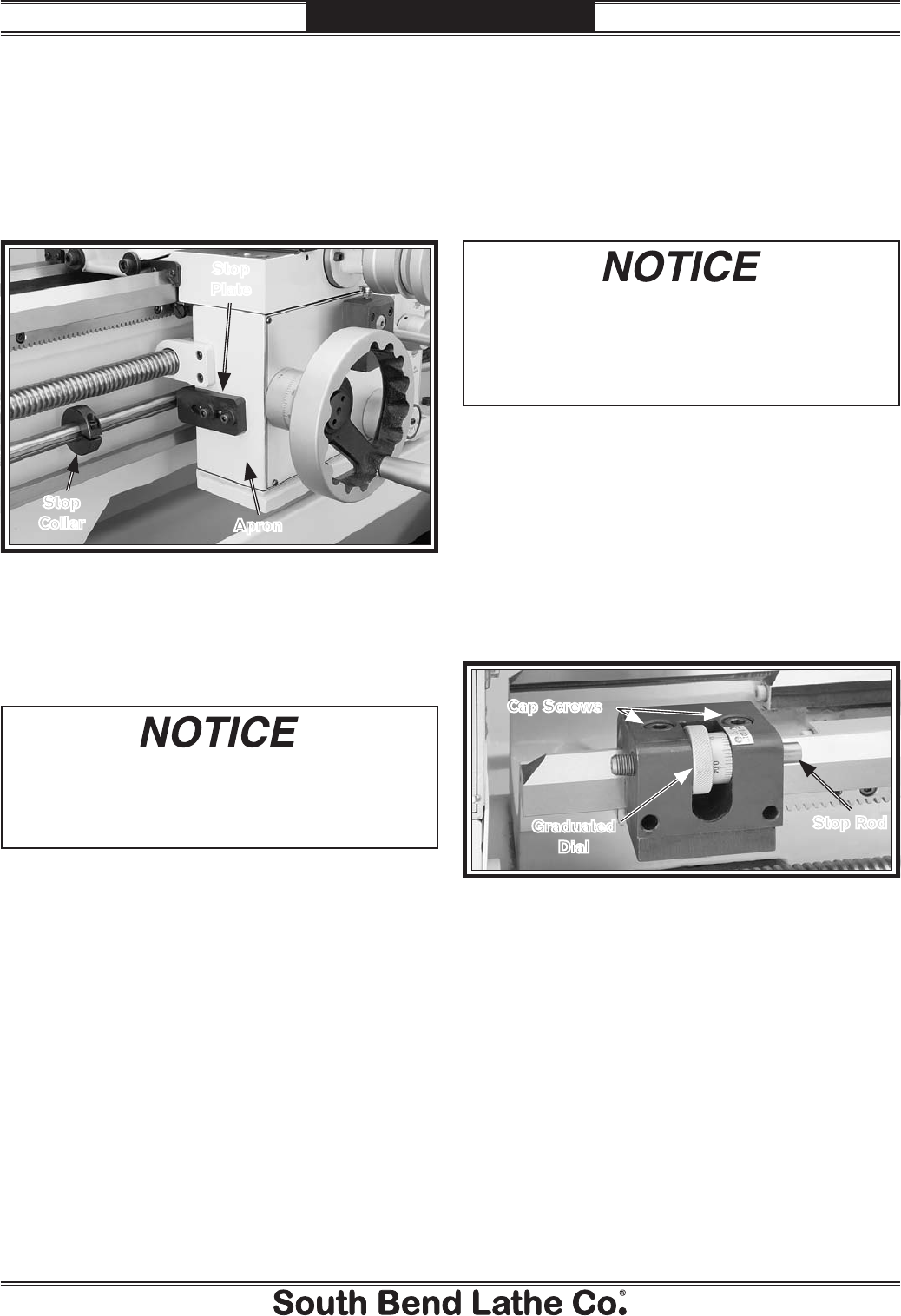
For Machines Mfg. Since 5/11 13" x 40" Heavy 13
®
EVS Lathe
-47-
OPERATION
Micrometer Stop
3. Move the micrometer stop up to the carriage,
use the graduated dial to fine tune the
position, then retighten the cap screws
loosened in Step 2.
4. Verify that tooling will not make contact
with the chuck, jaws, or other components.
Tools Needed Qty
Hex Wrench 8mm .................................................1
To set the micrometer stop:
1. DISCONNECT LATHE FROM POWER!
2. Loosen the cap screws shown in Figure 61,
then use the carriage handwheel to position
the carriage at the desired stopping point.
Figure 61. Micrometer stop.
Cap Screws
Stop Rod
Graduated
Dial
Adjustable Feed Stop
Figure 60. Adjustable feed rod stop collar.
Stop
Collar
Stop
Plate
Apron
The micrometer stop allows you to manually
stop the carriage at the same position for repeat
cuts, such as when turning up to a shoulder. The
micrometer stop includes a graduated dial that
allows you to precisely position the stop.
The adjustable feed stop collar shown in Figure 60,
is designed to stop carriage movement when using
the feed rod. When the apron stop plate contacts
the stop collar, the feed rod clutch disengages and
carriage movement stops.
To use the adjustable feed stop, secure the feed
stop collar at the location where the carriage
should disengage from power feed and stop
movement.
The adjustable feed stop will NOT stop
carriage movement when it is engaged with
the leadscrew. Do NOT attempt to use this
stop when threading!
The micrometer stop on this lathe is designed
for manually stopping the carriage at the same
position for repeat cuts. The carriage will NOT
automatically stop by itself when it contacts
the micrometer stop.


















