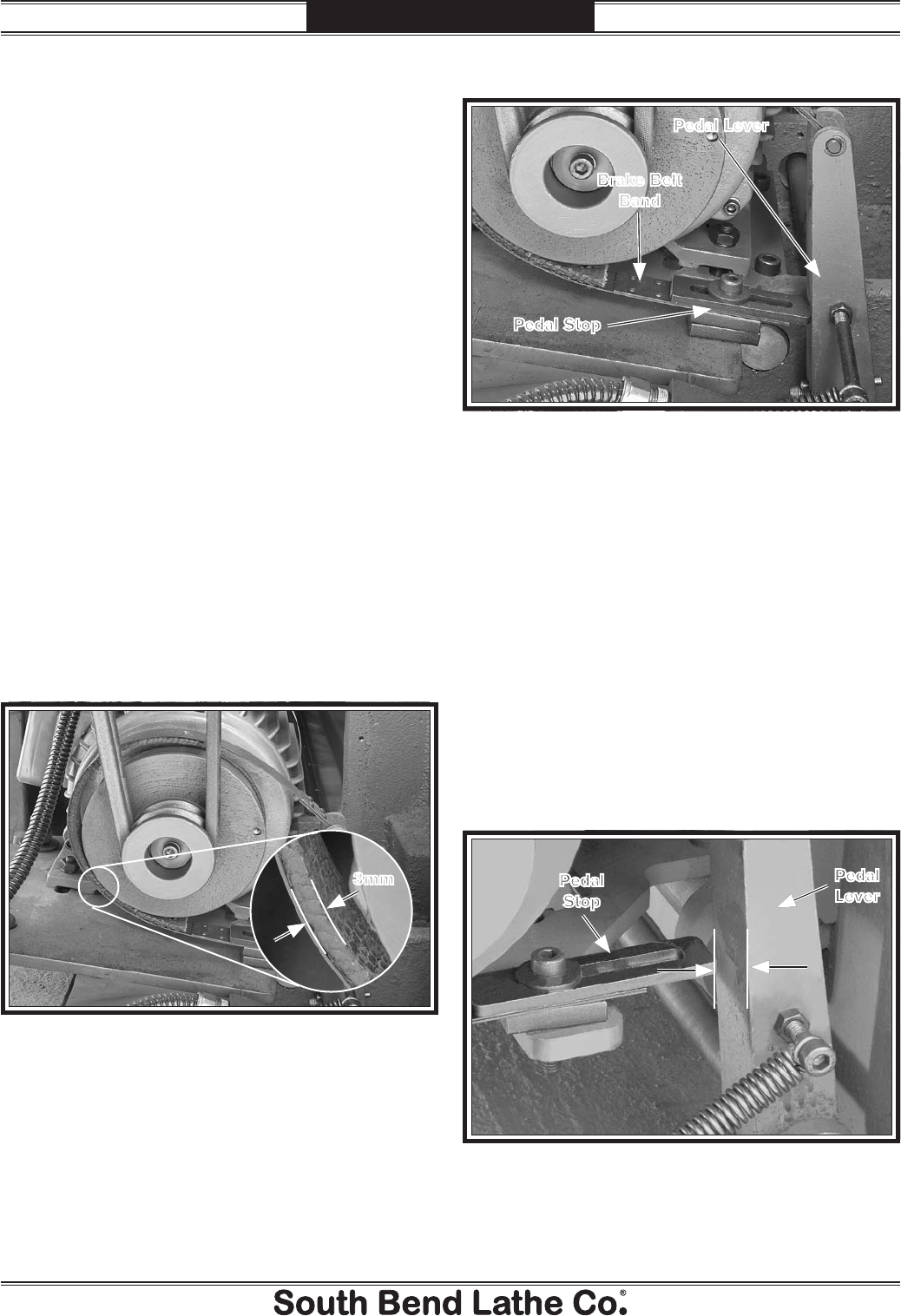
-78-
For Machines Mfg. Since 5/11
13" x 40" Heavy 13
®
EVS Lathe
SERVICE
Brake & Switch
As the brake lining wears, the foot pedal
develops more travel. If the brake band is not
adjusted to compensate for normal wear, the
limit switch will still turn the lathe off, but the
spindle will not stop as quickly. It is especially
important that the brake is kept properly
adjusted so you can quickly stop the spindle in
an emergency.
Tools Needed: Qty
Phillips Screwdriver #2 ........................................1
Hex Wrench 6mm .................................................1
To adjust the brake and brake switch:
1. DISCONNECT LATHE FROM POWER!
2. Put on a respirator and eye protection to
protect yourself from hazardous brake dust.
3. Remove the motor access panel from the left
cabinet.
4. Measure the remaining brake band lining at
the thinnest point, which is usually at the
8 o'clock position, as shown in Figure 126.
When the brake band is new, the lining
is approximately 6mm thick. If the lining
thickness wears to 3mm or less, the brake
band must be replaced. Otherwise, the rivets
that secure the lining to the band will soon
grind into the brake hub. If the hub becomes
damaged, it must be replaced.
Figure 126. Minimum brake belt thickness.
3mm
5. Remove the pedal stop shown in Figure 127.
6. Move the brake band to the right one hole,
and re-install the pedal stop, tightening the
cap screw until it is just snug.
Note: If installing a new brake band, install the
cap screw so there is one hole to the left for
future brake adjustment.
7. Firmly push the pedal lever to the right until
it stops and the brake band is fully clamped
around the brake hub.
8. Tap the pedal stop into position so there
is approximately a 25mm gap between the
pedal lever and the stop (see Figure 128),
then firmly tighten the pedal stop cap screw.
Figure 127. Brake belt adjustment components.
Pedal Stop
Pedal Lever
Brake Belt
Band
Figure 128. Brake pedal travel adjustment.
Pedal
Lever
Pedal
Stop


















