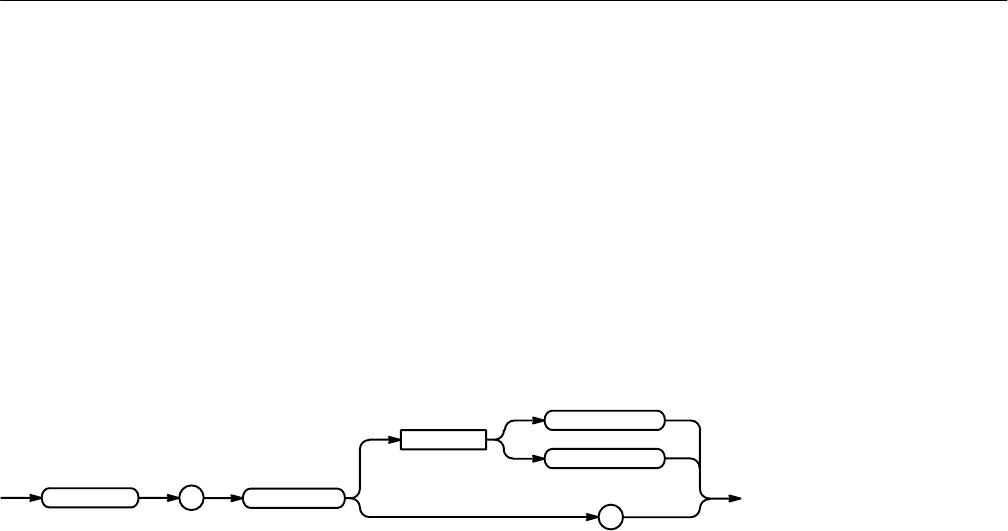
Command Descriptions
TDS Family Oscilloscope Programmer Manual
2–151
HARDCopy:LAYout
Selects the printing orientation. This is equivalent to setting Layout in the
Hardcopy menu.
Hardcopy
HARDCopy:LAYout { LANdscape | PORTRait }
HARDCopy:LAYout?
LAYout
:
<Space>
?
LANdscape
HARDCopy
PORTRait
LANDscape specifies that the bottom of the hardcopy is along the long side of the
page.
PORTRait specifies that the bottom of the hardcopy is along the short side of the
page. This is the standard format.
HARDCOPY:LAYOUT?
might return PORTRAIT as the hardcopy page-layout format.
HARDCopy:PALEtte
TDS 644B, 684B, & 700C Only
Selects whether to create the hardcopy using the current color palette (as set in
the Display menu and seen on the screen) or the hardcopy palette. For color
hardcopies, the default hardcopy palette may be most appropriate, since it has a
white background and requires less ink for printing onto white paper. For
monochrome hardcopies, the TDS ignores the palette and prints black (or the
default color) objects on a blank background.
Hardcopy
HARDCopy
HARDCopy:PALEtte { CURRent | HARDCopy }
Group
Syntax
Arguments
Examples
Group
Related Commands
Syntax


















