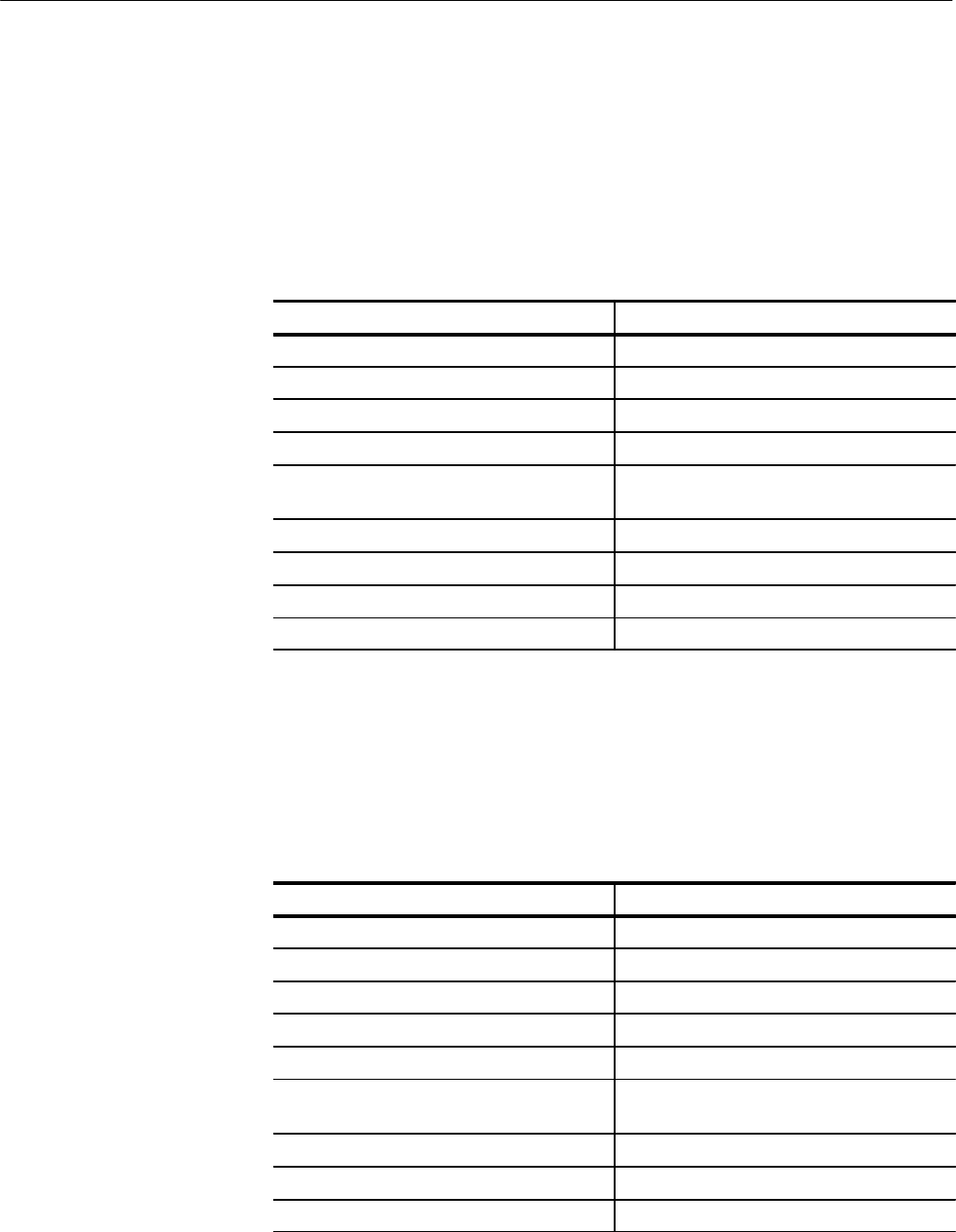
Command Groups
TDS Family Oscilloscope Programmer Manual
2–15
Calibration and Diagnostic Commands
Calibration and Diagnostic commands let you start the self-calibration and
diagnostic routines that are built into the oscilloscope. The diagnostic test
operation includes selecting the test sequence, executing the sequence, and
viewing the results. Table 2–7 lists these commands.
Table 2–7: Calibration and Diagnostic Commands
Header Description
*CAL? Perform an internal self-calibration
DIAg:RESULT:FLAG? Return diagnostic tests status
DIAg:RESULT:LOG? Return diagnostic test sequence results
DIAg:SELect:ACQUISition Acquisition system diagnostic test sequence
DIAg:SELect:ALL Diagnostic test sequence for Acquisition,
Processor, Display, and Front panel
DIAg:SELect:CPU Processor diagnostic test sequence
DIAg:SELect:DISplay Display system diagnostic test sequence
DIAg:SELect:FPAnel Front panel diagnostic test sequence
DIAg:STATE Control of diagnostic tests
Cursor Commands
Cursor commands provide control over cursor (caliper) display and readout.
Table 2–8 lists these commands.
Table 2–8: Cursor Commands
Header Description
CURSor? Return cursor settings
CURSor:FUNCtion Cursors on or off; select cursor type
CURSor:HBArs? Return H bar settings
CURSor:HBArs:DELTa? Return distance between H bars
CURSor:HBArs:POSITION<x> Position a horizontal cursor
CURSor:HBArs:POSITION<x>Pcnt
(TDS 400A)
Position a horizontal cursor in units of % of
vertical range
CURSor:HBArs:SELect Set which cursor the knob controls
CURSor:HBArs:UNIts Set H bar units
CURSor:MODe Set cursor tracking mode


















