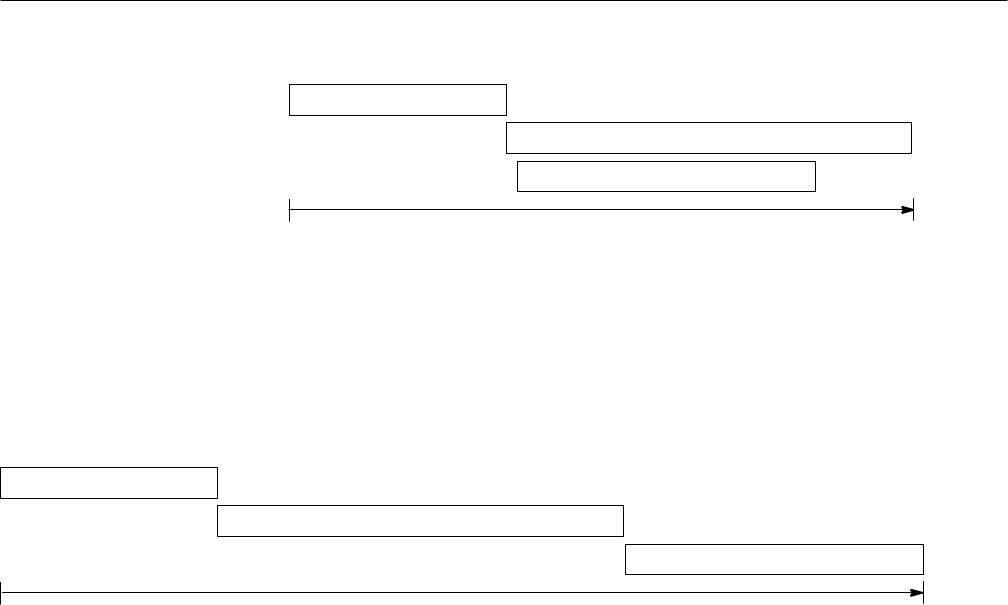
Status and Events
3–8
TDS Family Oscilloscope Programmer Manual
MEASUREMENT:IMMED:VALUE?
Processing Time
Acquiring Waveform Data
ACQUIRE:STATE ON
Figure 3–7: Command Processing Without Using Synchronization
To ensure the digitizing oscilloscope completes waveform acquisition before
taking the measurement on the acquired data, you can synchronize the program.
Figure 3–8 shows the desired processing sequence.
MEASUREMENT:IMMED:VALUE?
Processing Time
Acquiring Waveform Data
ACQUIRE:STATE ON
Figure 3–8: Processing Sequence With Synchronization
You can use four commands to synchronize the operation of the digitizing
oscilloscope with your application program: *WAI, BUSY?, *OPC, and *OPC?.
You can force commands to execute sequentially by using the *WAI command.
This command forces completion of the previous commands before processing
new ones.
The same command sequence using the *WAI command for synchronization
looks like this:
/* Set up single-sequence acquisition */
SELECT:CH1 ON
HORIZONTAL:RECORDLENGTH 500
ACQUIRE:MODE NORMALSAMPLE
ACQUIRE:STOPAFTER SEQUENCE
/* Acquire waveform data */
ACQUIRE:STATE ON
/* Set up the measurement parameters */
MEASUREMENT:IMMED:TYPE AMPLITUDE
MEASUREMENT:IMMED:SOURCE CH1
/* Wait until the acquisition is complete before taking the measurement */
*WAI
Using the *WAI Command


















