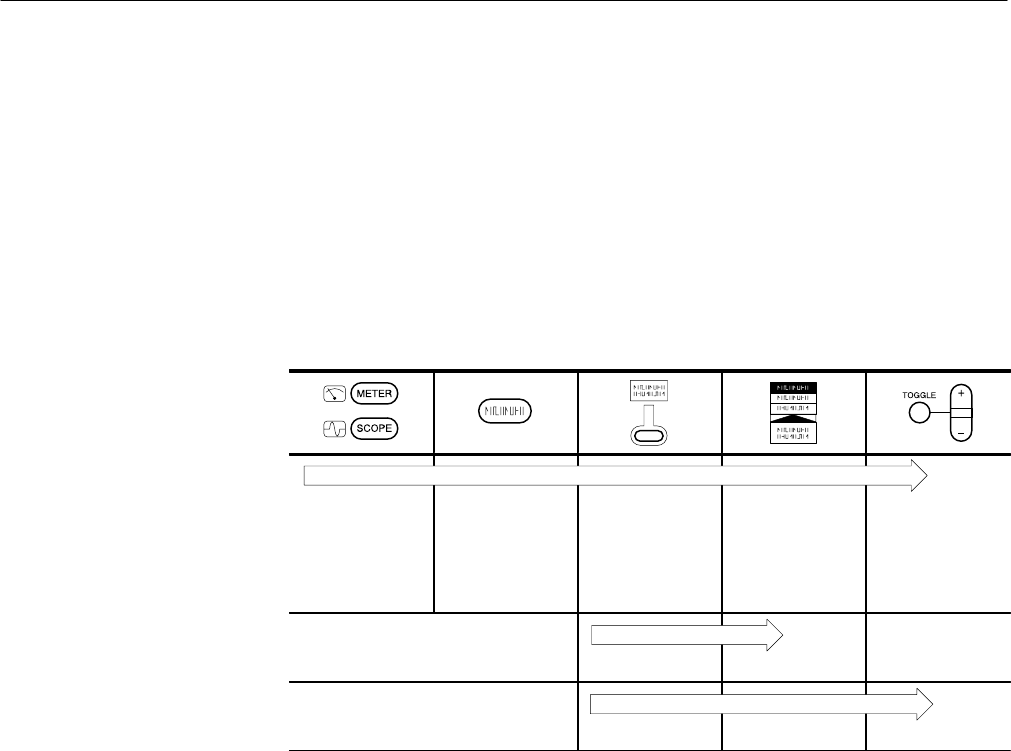
Preface
x
THS710A, THS720A, THS730A & THS720P Service Manual
Conventions
In the Performance Verification, Adjustments, and Maintenance chapters of this
manual, TekScope instrument setups are shown in tables similar to the one
shown below.
The header of each table contains icons that represent the controls and menu
items used to set up the instrument. To make a specific setup, read the table from
left to right and then from top to bottom as shown below. The table contains the
symbol “—” if no action is required.
1. Choose scope
mode or meter
mode.
2. Press this but-
ton on the front
panel.
3. Press this
bezel button.
4. Press the
bezel button
again until this
selection is high-
lighted.
5. Use the
+
/– rocker to set
the value for a
parameter.
6. 7. —
8. 9. 10.