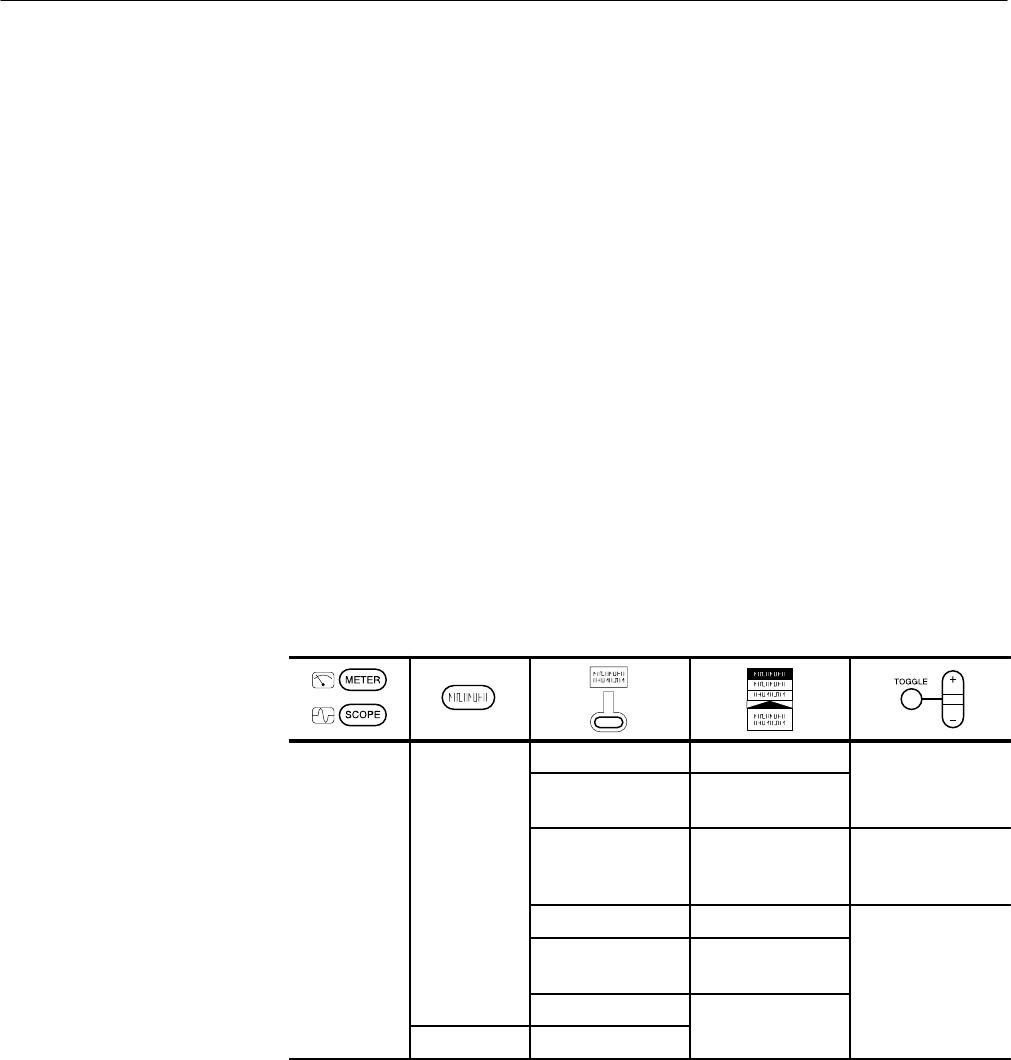
Maintenance
6–38
THS710A, THS720A, THS730A & THS720P Service Manual
PROBE COMP Output. When the instrument is on, the PROBE COMP output
should generate a square wave, approximately 5 V in amplitude, at a 1.2 kHz
frequency. Use the oscilloscope and a 10X probe to probe this output. If the
signal is not present, the main board is probably defective. Replace it.
RS-232 Port. Verify that the RS-232 port operates properly. The easiest way to
test the port is to make a hard copy with a compatible printer and RS-232 cable.
To prepare to make a hard copy, verify the following statements:
H The printer is compatible with one of the supported formats: Deskjet,
DPU 411/II, DPU 412, Epson 9-pin, Epson 24-pin, Laserjet, or Thinkjet.
H The printer is equipped with a serial (RS-232) port.
H The printer is connected to the instrument through a known good RS-232
cable and adapter (if needed).
H The printer is powered on and paper is loaded.
H The printer baud rate setting is known.
Set up the instrument and start the hard copy with the following steps:
SCO
PE
UTI
L
ITY
System RS-232
—
Set RS232 Param-
eters To Defaults
—
Baud rate — Set baud rate to
match printer baud
rate
System Hard Copy
—
Format Choose format to
match printer
1
OK Select Format
—
HARD COPY —
1
You may need to press Select Page to display additional printer formats.
If the RS-232 port is defective, replace the main board.


















