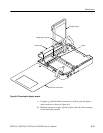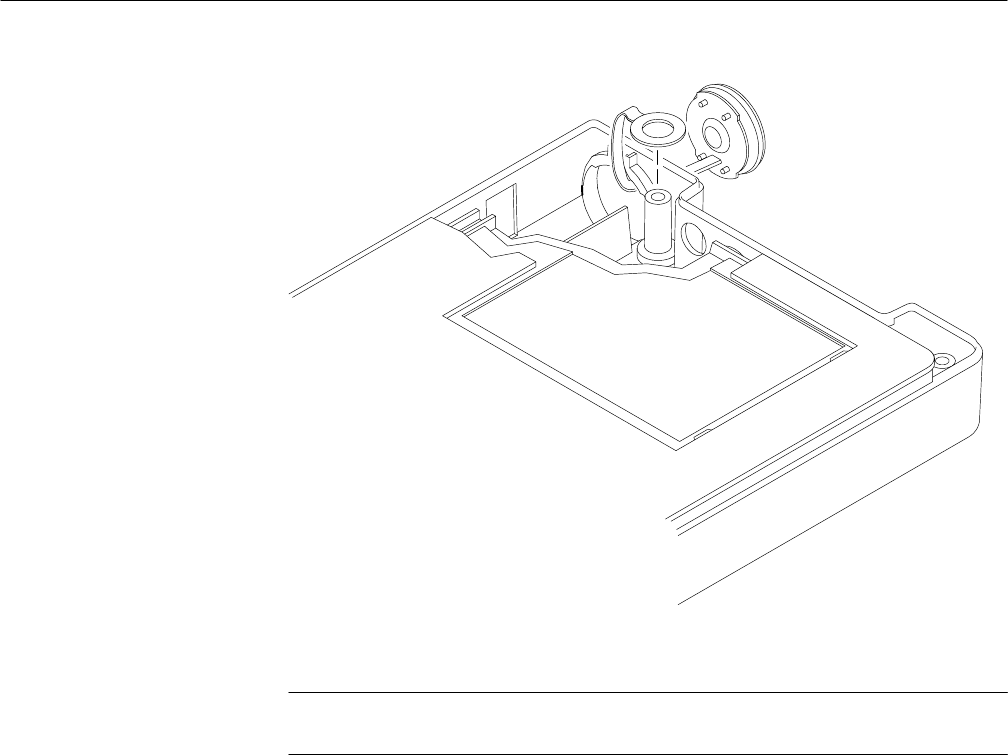
Maintenance
6–12
THS710A, THS720A, THS730A & THS720P Service Manual
Figure 6–4: Removing the battery door
NOTE. In most cases, the gasket does not have to be removed from the front cover
for interior cleaning.
10. To remove the gasket from the front cover, use the needle-nose priers to lift
it out of the groove in the front cover, starting with the accessible tail at the
bottom of the front cover.
Installation. Use this procedure to install the battery door, switch mat, handle,
gasket, and front cover.
1. Place the TekScope instrument back side down on a soft surface (such as an
anti-static mat).
2. To install the battery door, pass the retaining tether through the battery
opening from the outside and then use the needle-nose pliers to slip the
retaining strap onto the post (see Figure 6–4).
3. To install the switch mat, place it (contact side down) on the switch
flex-circuit assembly. The five rubber guideposts fit into holes in the circuit
board.