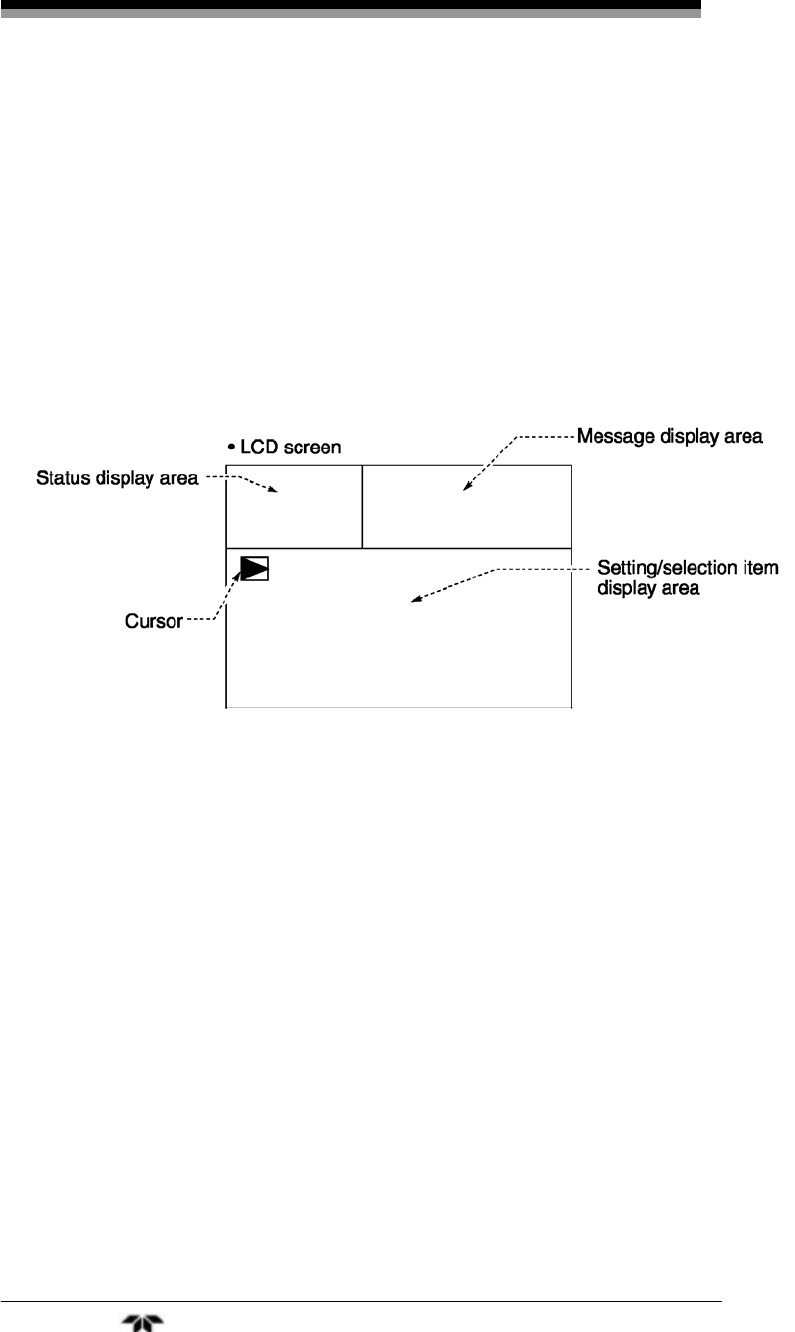
Display and Operation Panels Model 7500ZA
Teledyne Analytical Instruments 32
(2) Setting/Selection Screen
The setting/selection screen is configured as shown below:
• In the status display area, the current display item is displayed.
• In the message display area, messages associated with operation
are displayed.
• In the setting item and selection item display area, items or
values to be set are displayed, as required. To navigate through
the fields, move the cursor to any item using the UP, DOWN and
SIDE keys.


















