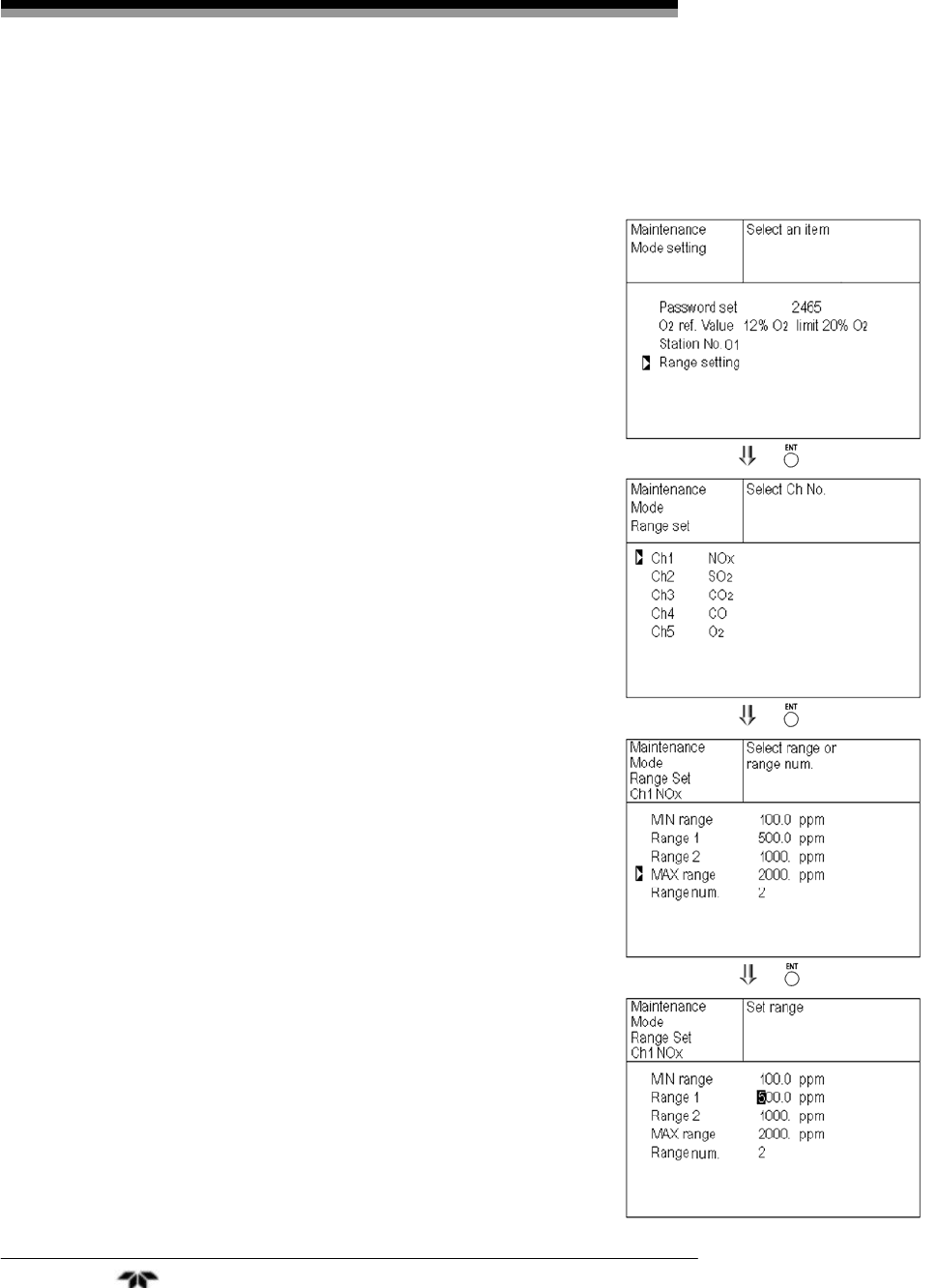
Settings and Calibration Model 7500ZA
Teledyne Analytical Instruments 72
Station No.
This function allows the user to set the station No. for MODBUS
communication. It is settable in the range from 00 to 32.
Range Setting
This function brings up a screen where the user can set the
range for which concentration measurements are made. There
are two settable ranges for each component each with a
minimum and maximum value as requested at the time of
purchase. The range to be used can be selected as Range 1 or
Range 2.
To set the range:
1. Move the cursor to the item to be set using the UP or
DOWN key, and then press ENT.
2. Move the cursor to the Ch (component) whose setting is
to be changed using the UP or DOWN key, and then
press ENT.
3. Move the cursor to the item whose setting is to be
changed using the UP or DOWN key, and then press
ENT.
The value for range 1 and range 2 must fall within the
MIN and the MAX range of the instrument (including
the MIN and the MAX range), and range 1 must be less
than range 2.
4. Press the UP or DOWN key to change the value. Use
the SIDE key to move to the next digit to the right.
Press the ENT to save the new value. The measurement
unit cannot be changed.
5. The decimal point can also be changed when it is
highlighted. Use the UP or DOWN key to change the
placement of the decimal point.
6. After all changes have been entered, press the ENT key
to save.


















