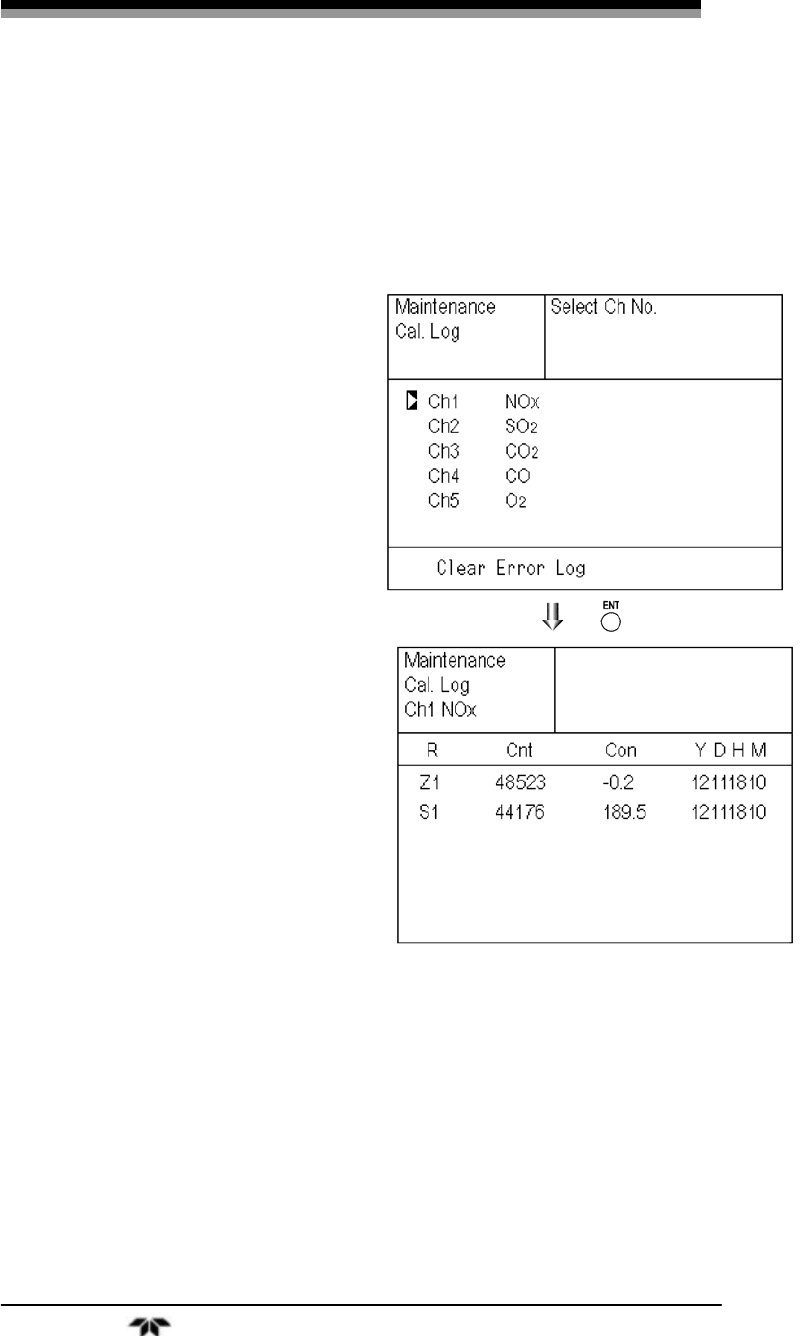
NDIR Gas Analyzer Settings and Calibration
Teledyne Analytical Instruments 69
6.7.3 Calibration Log screen
Calibration history can be displayed from this screen. Information
available includes sensor input value, concentration value, and the date
when zero/span calibration was performed for the last 10 calibration
events. They are logged according to component.
To clear an event, move the
cursor to Clear Calibration Log and
press the ENT key, and the
calibration log is cleared completely.
Other items appearing on the
Calibration Log screen are:
Z1 : Zero calibration (Z) of Range 1
S1 : Span calibration (S) of Range 1
Cnt : Value of measuring detector at
the time of calibration
Con : Concentration value displayed
before calibration
YDMH: Time of calibration event


















