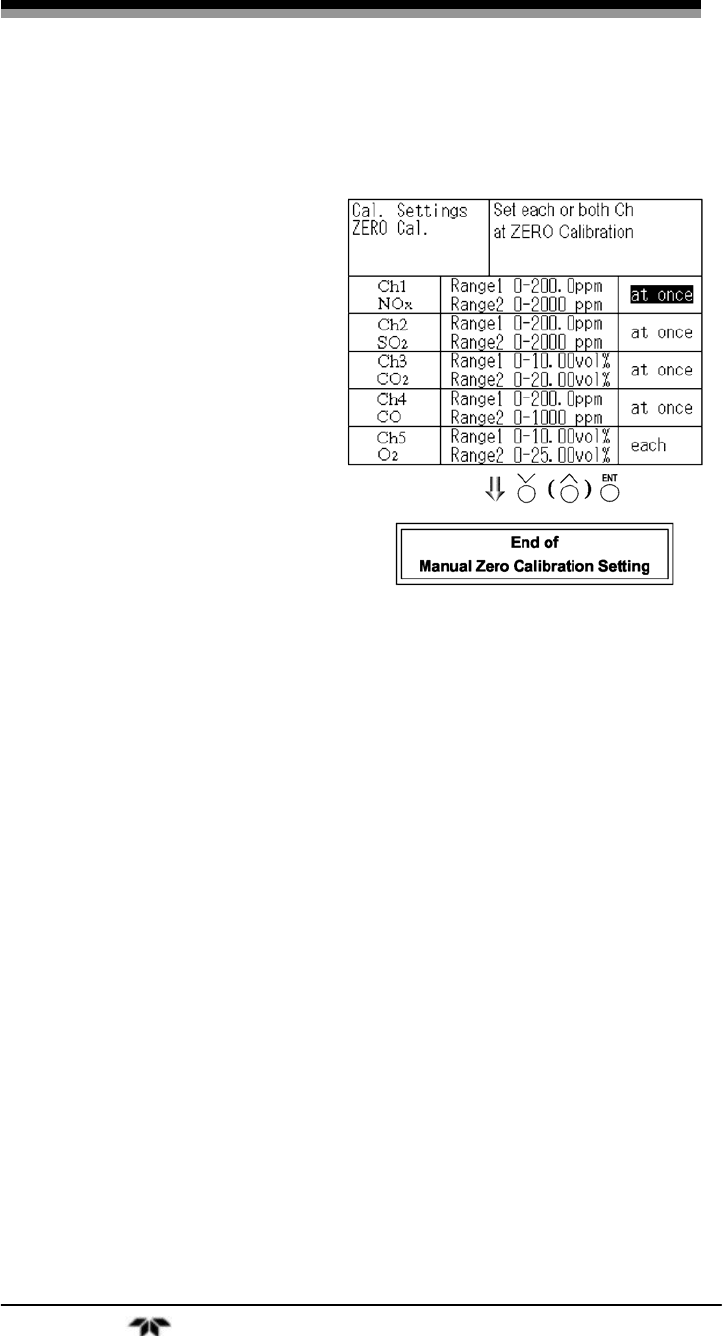
NDIR Gas Analyzer Settings and Calibration
Teledyne Analytical Instruments 39
1. Select < User mode > → < Calibration parameters > → < Zero
calibration >. The Zero
Calibration screen will
appears as shown.
2. Select the Ch you want
to change using the UP
or DOWN key and then
press the ENT key. The
setting content becomes
highlighted.
3. Choose whether you
want to set the zero
values all together or
individually by toggling
“at once” or “each”
with the UP or DOWN
key. Each channel that
is set to “at once” will be zero-calibrated at the same time.
4. When “each” is selected, the specific Ch (component) can be
selected and zero-calibrated individually. Press the ENT key
after making the choice and the specified calibration is
performed.
To close the Manual Zero Calibration screen, press ESC. This will
return the display to the previous screen.
Note: Pressing ESC during an entry (before pressing ENT) will
abort the entry leaving the previous entry intact.
Example:
Set each Ch (component) to either “each” or “at once” using the steps
above.
Setting “each”
Select the Ch (component) on the manual zero calibration screen and
then perform the zero calibration.
Setting “at once”
In a manual zero calibration, Ch (components) for which “at once”
are selected will simultaneously be zero-calibrated.


















