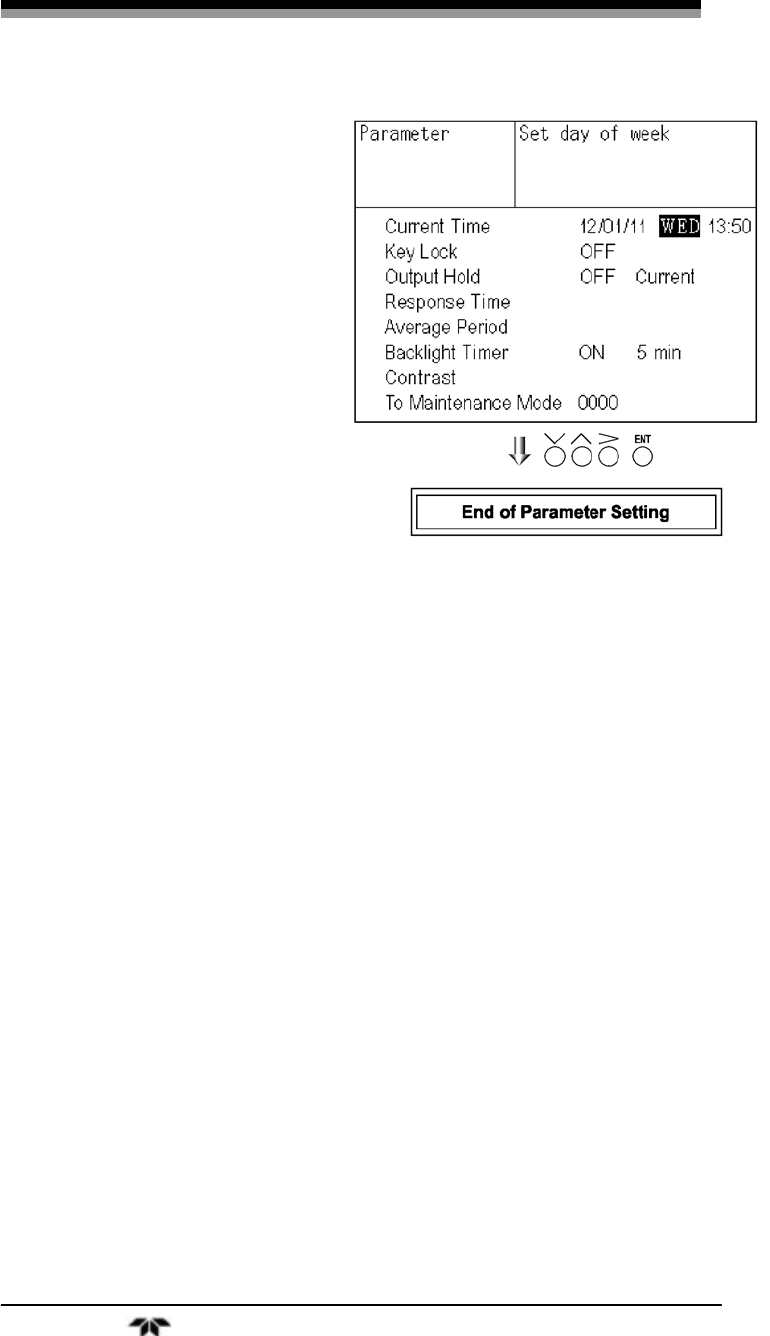
NDIR Gas Analyzer Settings and Calibration
Teledyne Analytical Instruments 61
2. In the “Parameter
Setting” screen that
appears, perform the
value entry or the setting.
For the value entry or
setting change, use the
UP or DOWN key, and
the SIDE key to move
the cursor to the right.
To close the Parameter Setting
screen or to abort the entry
midway, press the ESC key. The
previous screen will return.
Setting Range
• Hold setting : 0 to 100% FS
• Response time : 1 - 60 sec. (default: 15 sec)
• Average period : 1 - 59 min or 1 - 4 hours (default value: 1 hour)
• 1 - 59 minutes when the unit is set to minute and 1 - 4 hours
when is set to hour.
• Backlight Timer : 1 - 60 min (default value: 5 min)
• Maintenance mode : 0000 to 9999 (default value: 0000)
Output Hold
Setting an output hold to ON causes the output signal of each
channel to be held during the manual/auto calibration plus the purge
flow time (see Section 6.4, Setting of Auto Calibration). However, an
output signal can be held via an external input regardless of the Hold
ON/OFF setting.


















