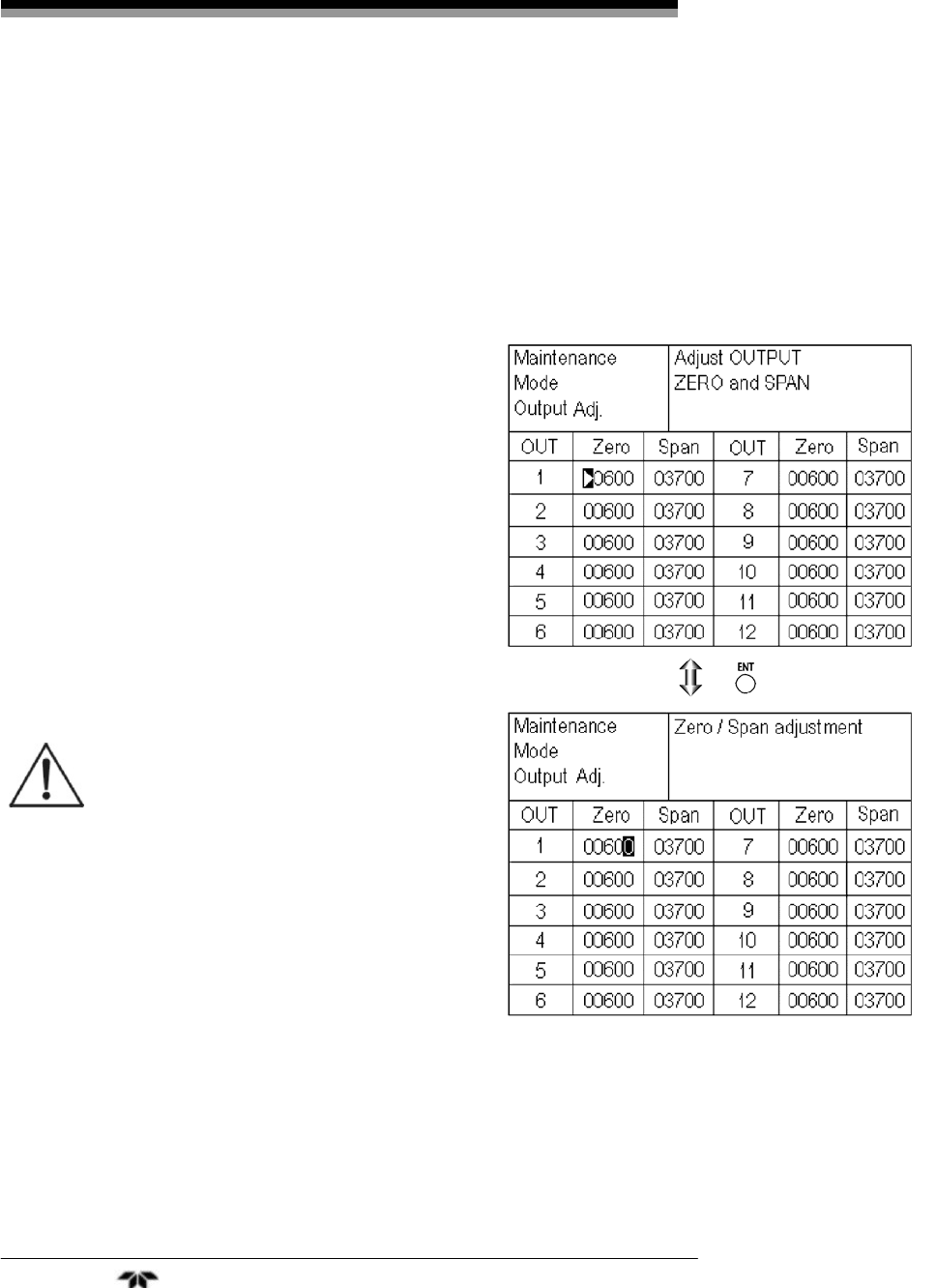
Settings and Calibration Model 7500ZA
Teledyne Analytical Instruments 70
6.7.4 Output Adjustment Screen
The Analog Output Adjustment screen allows the user to adjust the
0-1 V and 4-20 mA output signal.
Connect a digital multi meter to the specific output terminal
requiring adjustment and adjust the value so that 4 mA or 0 V is output
at zero concentration and 20mA or 1V is output at
full scale or span.
1. Move the cursor using the UP or DOWN
key to the output (OUT No. and zero/span)
to be adjusted, and then press the ENT key.
The selected value is highlighted.
2. Adjust the value, while watching the
output, using the UP or DOWN key. When
the correct value appears, press the SIDE
key to select the next digit.
3. On completion of the adjustment, press
ENT to save the adjustment.
Caution: Be sure to perform zero / span
calibration when the range
setting is changed. Otherwise,
the measurement value may not
be output properly.


















