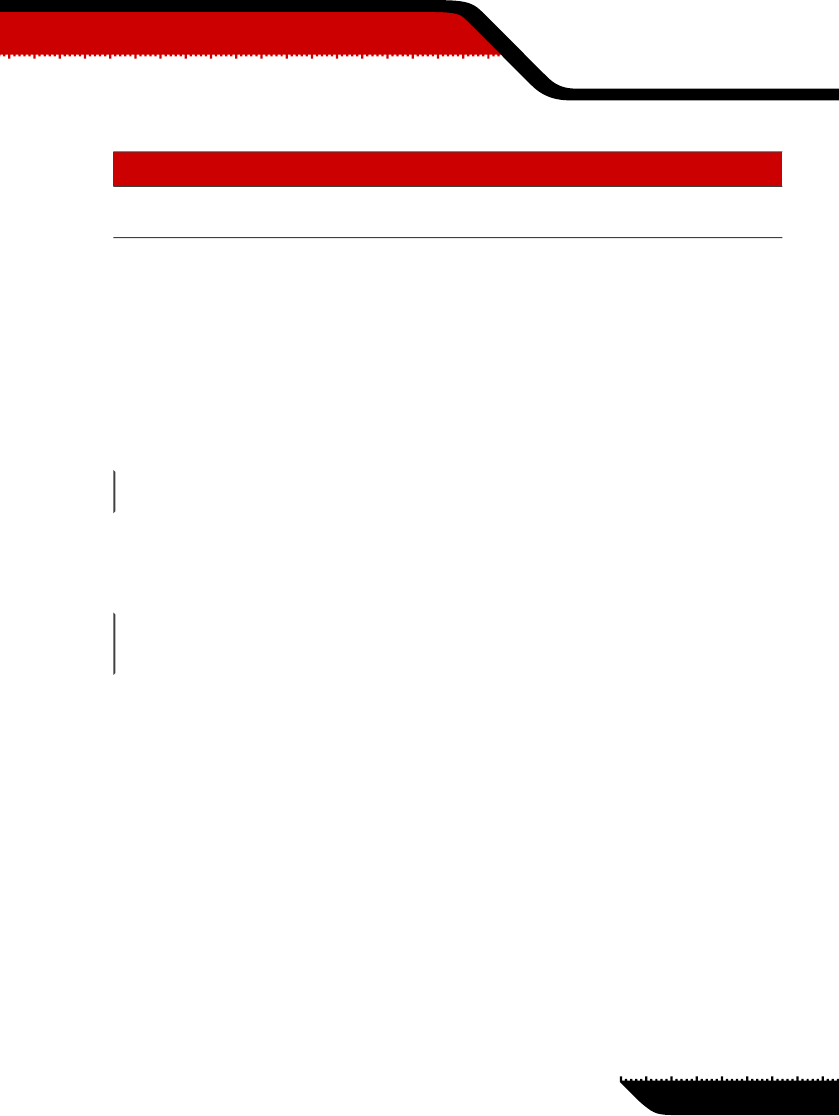
DescriptionParameter
Run the embedded uninstaller script instead of the normal installer.
For uninstalling, please read more in Chapter 6 “Uninstall” (p. 39).
--uninstall
5.3.4. Install the FreeBSD package
To install BitDefender Antivirus Scanner for Unices on a FreeBSD machine, you have
two methods: you can install the package you have downloaded from the BitDefender
servers or you can install from the ports collection.
Install a locally downloaded package
To install a local downloaded package, run the next command in its directory.
# pkg_add bitdefender-scanner-{ver}.tbz
Install from the ports collection
To install from the ports collection, you have to run the following commands.
# cd /usr/ports/security/bitdefender-bdscan
# make install clean
5.4. The installer
After unpacking the archive, the installer is launched. This is a text based installer,
created to run on very different configurations. It's purpose is to install the extracted
packages to their locations andto make the first configuration of BitDefender Antivirus
Scanner for Unices, asking you few questions. To accept the defaults the installer
offers (which is recommended), you only have to press the ENTER key.
First, the License Agreement is displayed. You are invited to read the full content by
pressing the SPACE bar to advance one page or ENTER for one line a time. In order to
continue the installation process, you must read and agree this License Agreement,
by literally typing the word accept when prompted. Note that typing anything else or
nothing at all means you do not agree the License Agreement and the installation
process will stop.
37
05
Installation
Package installation


















