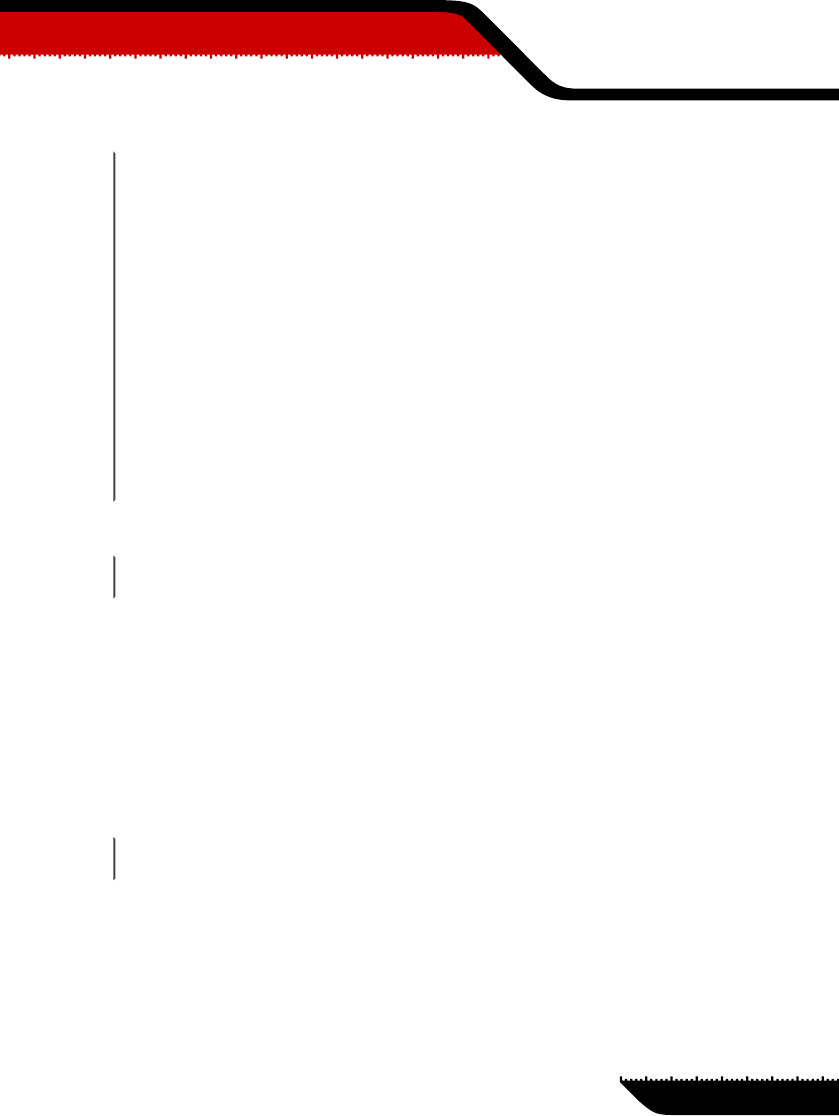
#!/bin/sh
# BitDefender update script, using cron service
# Copyright (C) 1996-2005 SOFTWIN SRL. All rights reserved.
# Place this script under one of the following directories for daily
# or even hourly updates (find their equivalents on your system if
# they do not exactly match):
# /etc/cron.daily
# /etc/cron.hourly
# IMPORTANT: change this parameter according to your installation
BDSCAN=/opt/BitDefender-scanner/bin/bdscan
# Now let's run the update process
$BDSCAN --update
# End of the update script
Finally, make the script executable with the next command.
# chmod 755 bdscan-update
You can even try to manually run the script, to test it works properly.
11.1.3. HTTP proxy
You may use a HTTP proxy server to connect to Internet. In this case, the triggered
update may fail, since the BitDefender update server can not be reached.
To specify a proxy server to be used when updating, you have to openthe configuration
file, usually located at /etc/BitDefender-scanner/bdscan.conf, and add the
following line. You should replace the sample values according to your conditions.
HttpProxy = your.proxy.server:port
11.2. Manual update
If you have no Internet access, meaning that bdscan can not check and download
the updates, you can perform a manual update. Basically, there are two zip archives
75
11
Using
BitDefender
Updates


















