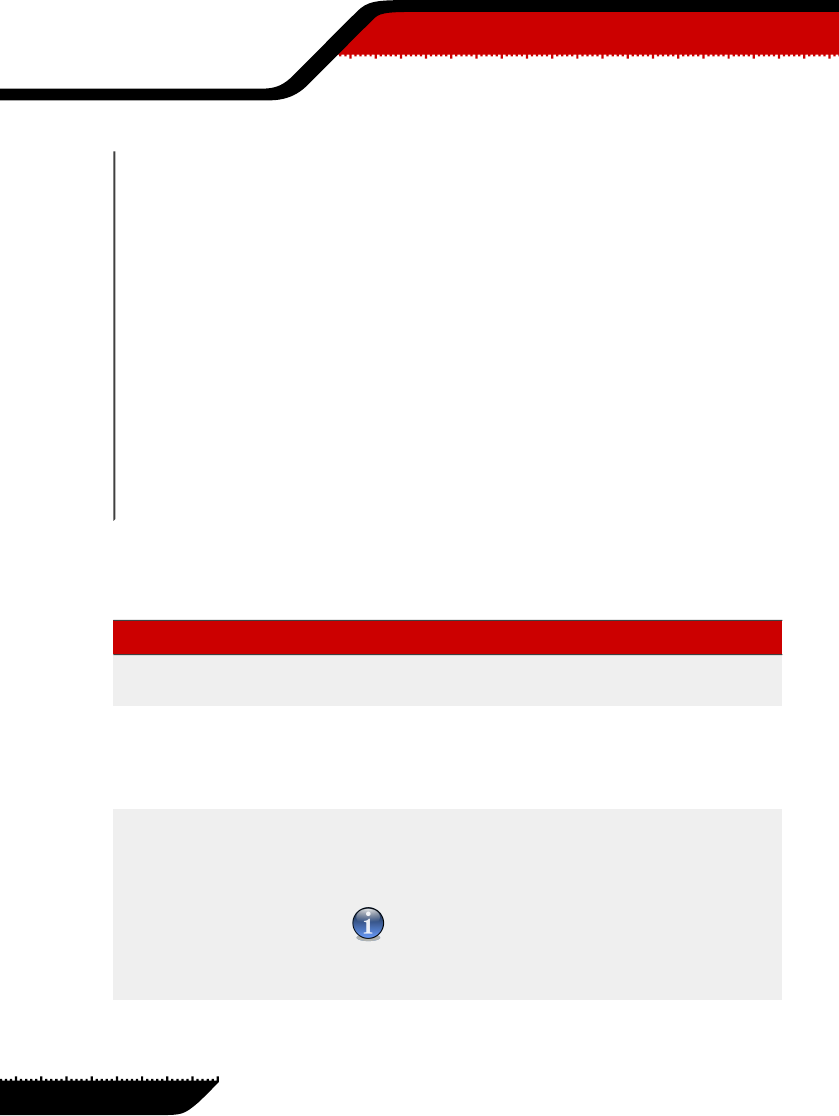
# argument only files having the following extensions are scanned
Extensions = 386:asp:bas:bin:chm:cla:class:cmd:com:bat:csc:dat:dll:
doc:dot:exe:bat:hlp:hta:htm:html:ini:js:lnk:mdb:msi:nws:ocx:ole:
ovl:pfd:php:pif:pot:ppa:ppt:prc:rtf:scr:shs:smm:sys:url:vbe:vbs:
vxd:wbk:wdm:wiz:xla:xls:xlt:xml:xtp:
# The update location. Change this if you want to use an alternate
# update server.
UpdateHttpLocation = http://upgrade.bitdefender.com/update71
# If you use an HTTP proxy, uncomment the following line and specify
# the [[DOMAIN\]USERNAME[:PASSWRD]@]SERVER[:PORT] of the proxy
# server.
# e.g.: HttpProxy = myuser:mypassword@proxy.company.com:8080
#HttpProxy =
# Uncomment the following line after you insert your license key
#Key = enter_your_key_here
The available keys, their default values and description are presented in the table
below. Some keys could not be present at a certain moment, since their default values,
defined internally, may need no change.
DescriptionKey
This is the path to installation directory, which is set up
during the installation process.
InstallPath
The update location is the URL of the BitDefender
update server, used when performing the triggered
update.
UpdateHttpLocation
Default: http://upgrade.bitdefender.com/update71
If a proxy server is required for Internet connection
during updates, set this key accordingly. There is no
default value.
HttpProxy
More about triggered update
Please see Section Triggered update (page 73) for
more information about updates and proxy
configuration.
44
The configuration file
Using
BitDefender
07


















