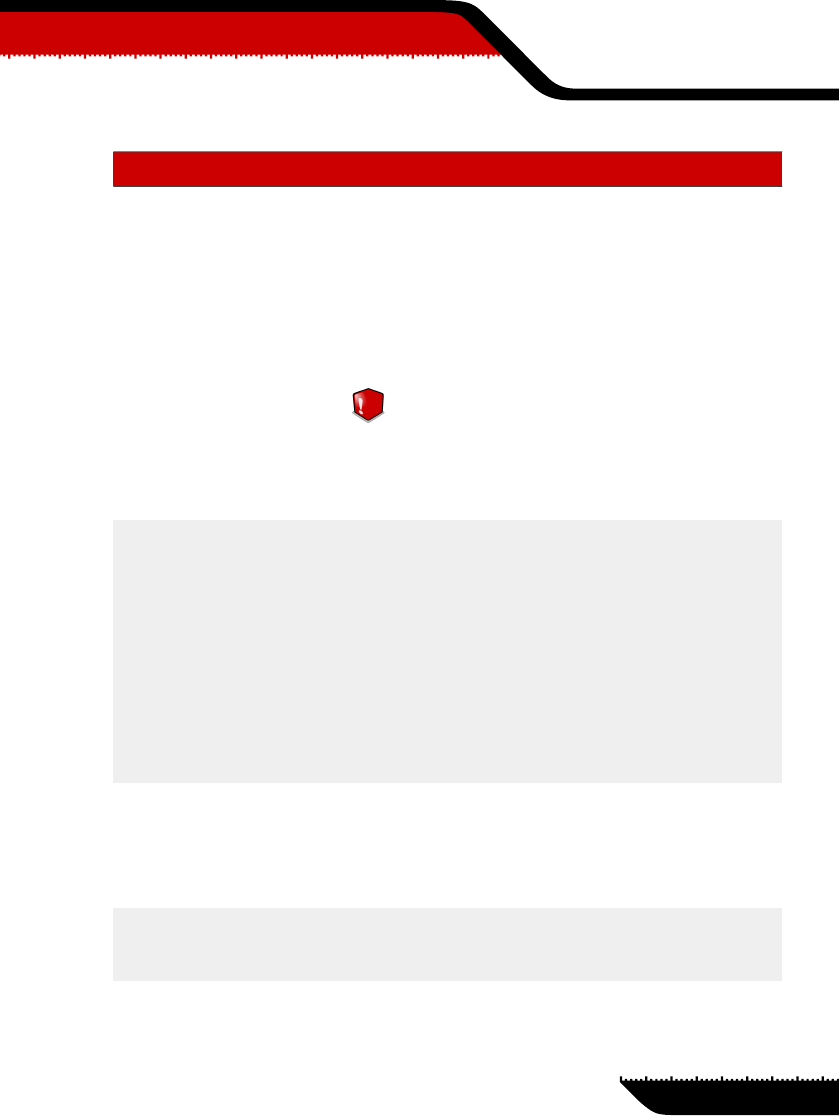
DescriptionKey
This is the location of the quarantine directory, where
the infected files are stored when quarantine actions are
invoked.
QuarantinePath
The quarantine directory can be specified at run-time
using the --quarantine=path option.
The default quarantine path is located at
/opt/BitDefender-scanner/var/quarantine.
Regular users and quarantine
If the user has not the right to put files into the
quarantine directory, the program will exit with error
and no scan will be performed. Therefore you have to
make sure you have the proper rights when using the
quarantine action.
The log file contains all the output messages sent
normally to STDOUT. The new log will be appended to
LogName
the end of the last one on new scan. If you want to clear
the log file before scanning, you have to use
--log-overwrite command line option.
The log file can be also specified at run-time, using the
--log=logfile option.
The default log file is located at
/opt/BitDefender-scanner/var/log/bdscan.log. If
the user has not the right to write it,the location becomes
~/.BitDefender/bdscan.log.
The extensions list, withcolon-separated items, specifies
the file types to scan, identified by their extensions,when
using the --ext command-line parameter.
Extensions
The list can be specified at run-time using the
--ext=ext1:ext2 option.
This list, with colon-separated items, specifies the file
types to exclude from scanning, identified by their
extensions.
ExcludeExtensions
45
07
Using
BitDefender
The configuration file


















