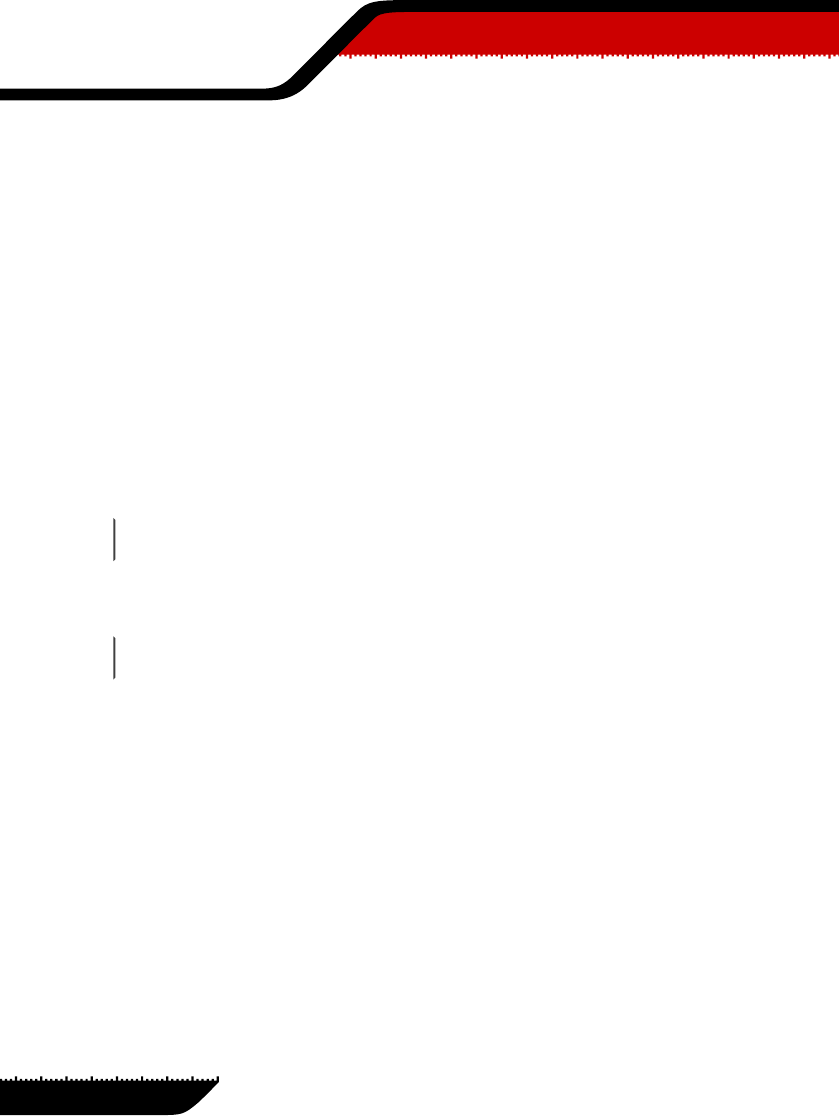
disinfect
BitDefender will try to disinfect the object, by removing the infected or suspected
part. The action can fail sometimes.
quarantine
The object will be moved from its original location to a secured directory, the
quarantine.
delete
The object will be simply removed from the filesystem
ignore
Even if infected objects are found, BitDefender will just report them and no action
will be performed. This is the default action.
Examples
# bdscan --no-archive --verbose --action=disinfect /var/tmp
In the command line above, bdscanis instructed to scan /var/tmp directory, excluding
archives, to display detailed messages and to try to disinfect the files.
# bdscan --no-mail --log=/tmp/bdscan.log --action=quarantine /var/tmp
In the command line above, bdscanis instructed to scan /var/tmp directory, excluding
mailboxes, log its activity to /tmp/bdscan.log file and quarantine the infected files.
Files
/etc/BitDefender-scanner/bdscan.conf ,
/usr/local/etc/bitdefender/bdscan.conf ,
~/.BitDefender/bdscan.conf
The configuration files of bdscan. The system-wide configuration is overridden
by the user configuration.
94
bdscan
Manual Pages


















