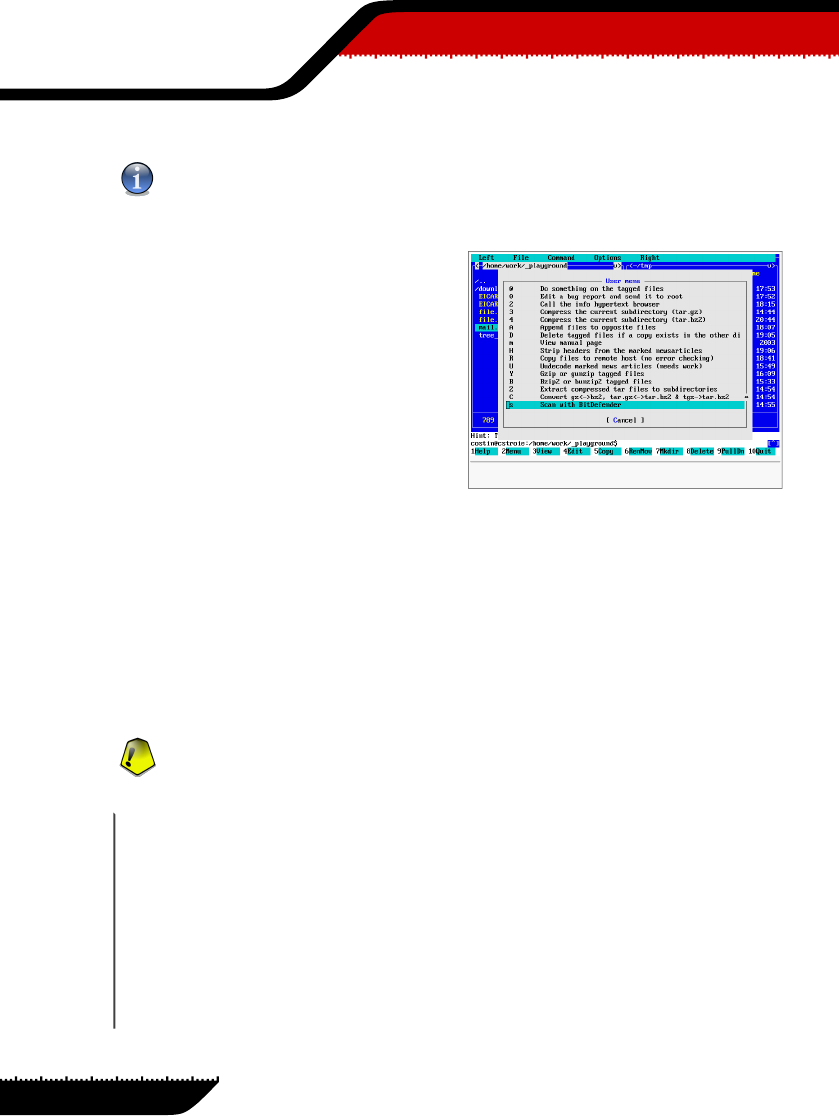
Different installation path
If you have used another installation path and not the default one, please change the
first line accordingly. That condition is used not to show the menu item if BitDefender
Antivirus Scanner for Unices is not installed.
Figure 10.1. The User Menu of mc
From now on, when you press the F2 key
on top of some tagged or not tagged files
and directories, the User menu pops-up
and by pressing the S key you will perform
an antivirus scan of the target.
When scanning, you will not see the usual
Midnight Commander interface, but the
output screen. At the end, you have to
press the ENTER key to return to the
commander.
10.1.2. KDE Konqueror
Konqueror is the file manager for the K Desktop Environment. Using a special crafted
.desktop file, you can send any file or directory to BitDefender Antivirus Scanner for
Unices for scanning. The output is displayed in a terminal emulator.
Copy the following file to ~/.kde/share/apps/konqueror/servicemenus/, under the
name bitdefender.desktop. You should also copy the bitdefender.png icon from
the installation package to your icons directory.
Do not break the last line
The Exec=...line ofthis filehas beenbroken for typographicalreasons. Whencreating
the file, remember to write it as a single line, since line breaking is not supported.
[Desktop Entry]
Name=BitDefender
Encoding=UTF-8
ServiceTypes=all/allfiles,inode/directory
TryExec=bdscan
Terminal=false
TerminalOptions=
Type=Application
Actions=Scan_With_BitDefender;
Icon=bitdefender
60
BitDefender integration
Using
BitDefender
10


















