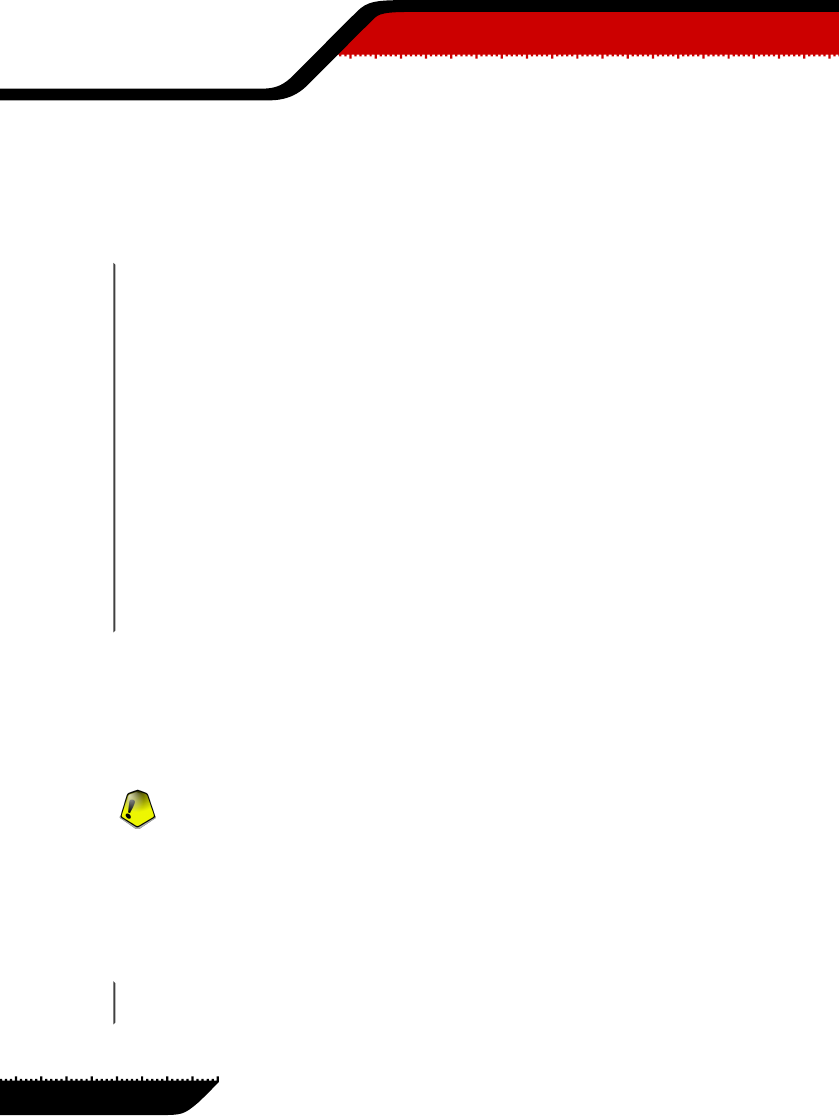
Only the found malware will be displayed on the screen, but the log file will contain
one line about every file scanned and its status. You can easily grep for “infected”
and “suspected” keywords to see the report regarding them.
This is the beginning of the log file.
//
// BitDefender scan report
//
// Time: Fri Jan 27 15:24:03 2006
// Command line: --log=/tmp/bdscan.log --no-list /
// Core: AVCORE v1.0 (build 2266) (i386) (Mar 1 2005 19:34:16)
// Engines: scan: 13, unpack: 4, archive: 39, mail: 6
// Total signatures: 266776
//
/bin/dd ok
/bin/cp ok
/bin/df ok
/bin/ed ok
/bin/du ok
/bin/ln ok
/bin/ls ok
...
9.1.4. Scan the archives
BitDefender AntivirusScanner for Unices can unpackand scan inside archives. There
is a limit of archive recursion depth, to prevent several exploits such as the zip-bomb.
You should be suspicious of every file archived recursively too many times.
Actions on archives
You should be aware of the fact that some actions, such as disinfect, are possible
to fail when scanning archives. The reason is BitDefender will not try or will not succeed
to recreate the archive, removing some objects from inside. Several closed-source
compression algorithms are free only to uncompress and require a valid license and
registration for compression, therefore BitDefender can only unpack such an archive.
Let's suppose youhave a many-times-archived file: file.exe.tar.gz.bz2.zip.rar.
You can scan it, setting a maximum recursive level, with the next command.
# bdscan --verbose --archive-level=10 file.exe.tar.gz.bz2.zip.rar
54
Real life usage
Using
BitDefender
09


















