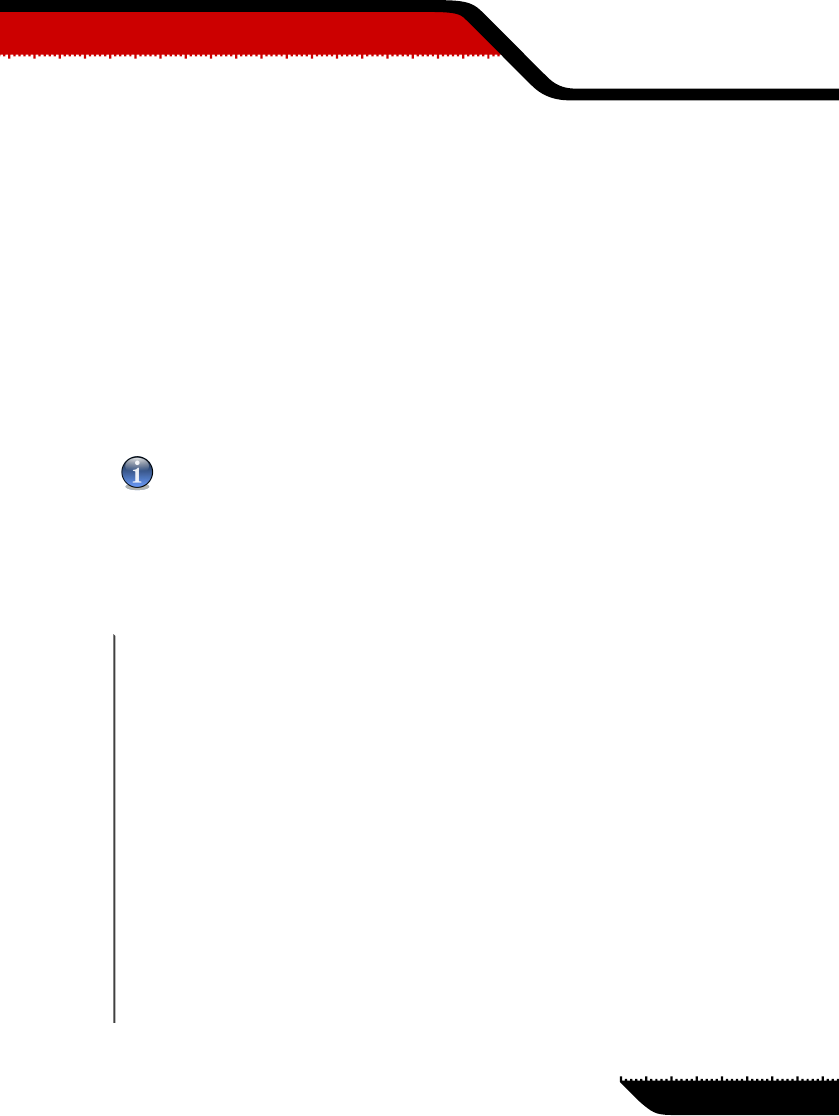
Chapter 7. The configuration file
The system-wide configuration of BitDefender Antivirus Scanner for Unices is stored
inside a file located at /etc/BitDefender-scanner/bdscan.conf on Linux systems
and at /usr/local/etc/bitdefender/bdscan.conf on FreeBSD systems. There is
another configuration file, located inside the user's home directory, at
~/.BitDefender/bdscan.conf, which is loaded after the system configuration.
Therefore, the user can specify settings to override partially or even totally the system
settings.
System versus User configuration
In thisbook wewill talkabout changingthe system-wideconfiguration file,but remember
that you can modify the user's own configuration, with the same effect from his point of
view.
The files are standard UNIX-style configuration files, based on pairs key=value, each
pair on a single line.
A typical file on a Linux machine could be the following.
# An unpriviledged user can copy this file to the home directory, in
# ~/.BitDefender/bdscan.conf and change the settings to suit their
# need. Any setting found in the home directory will overwrite the
# global one.
#
# Check the bdscan.conf(5) man page for more details.
# Where the product is installed
InstallPath = /opt/BitDefender-scanner
# In which directory should files be copied/moved if the action is
# "quarantine"
QuarantinePath = /opt/BitDefender-scanner/var/quarantine
# This file will be used by default for logging if the "--log"
# argument is used
LogName = /opt/BitDefender/var/log/bdscan.log
# By default bdscan scans all the files, but giving the "--ext"
43
07
Using
BitDefender
The configuration file


















