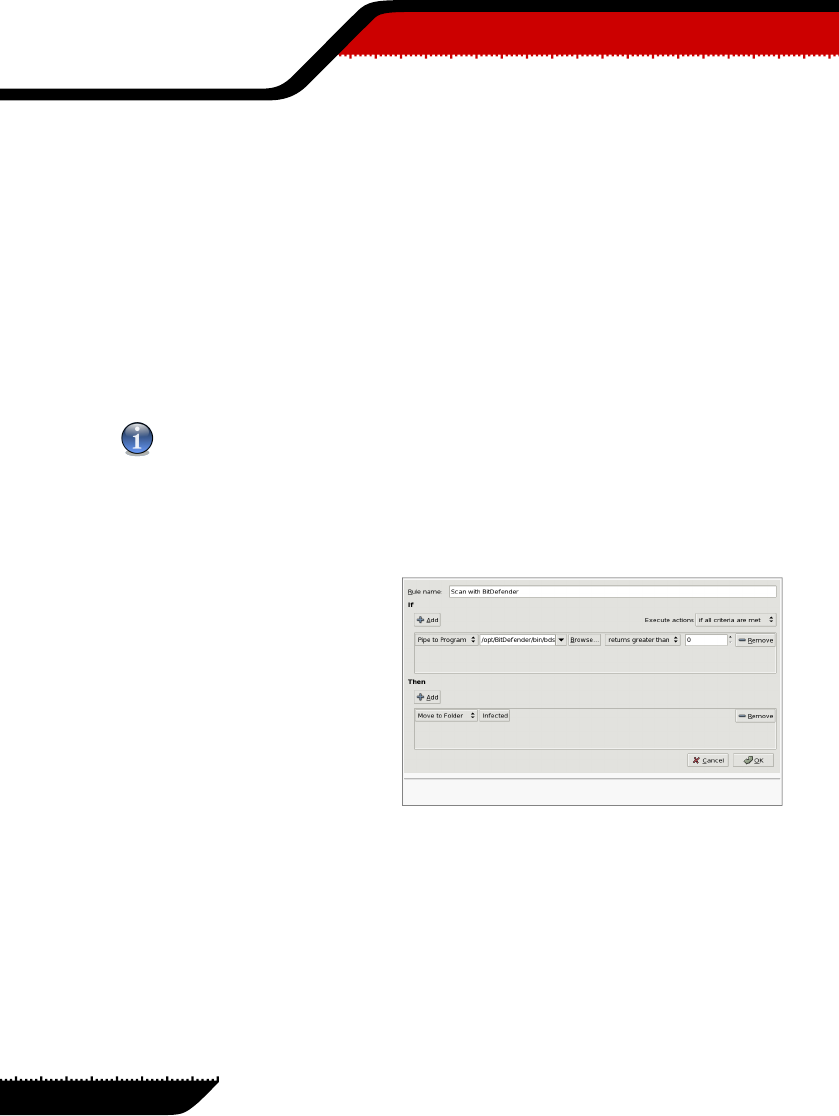
10.1.6. Evolution
Evolution makes the tasks of storing, organizing, and retrieving
your personal information easy, so you can work and
communicate more effectively with others. It's a highly evolved
groupware program, an integral part of the Internet-connected
desktop.
—Evolution User Guide
Making Evolution scan emails through BitDefender can be accomplished by using the
email Filters. This way, when you download any new message, it will be sent to
scanning.
BitDefender pipe: bdscanpipe
Evolution needs afilter to pipe themessages into. Please review theSection Pine (page
63) and use the provided script.
Start by adding a new filter rule: Tools → Filters..., then press Add. Name the rule
Scan with BitDefender and add to If panel the rule Pipe to Program. Fill the program
name, /opt/BitDefender-scanner/bin/bdscanpipe, set the condition returns
greater than and value 0.
Figure 10.4. Evolution filter configuration
Next, in the Then panel, you will
set the action to do on infected
email. For example, you could
move it to some special folder
(name it Infected), you could set
some color or just delete the
message.
From now on, any new email will
be piped into the scanning filter. If
you want to scan only some
emails, add corresponding rules to
If panel. For manually scanning some highlighted message, press Control+Y keys.
66
BitDefender integration
Using
BitDefender
10


















