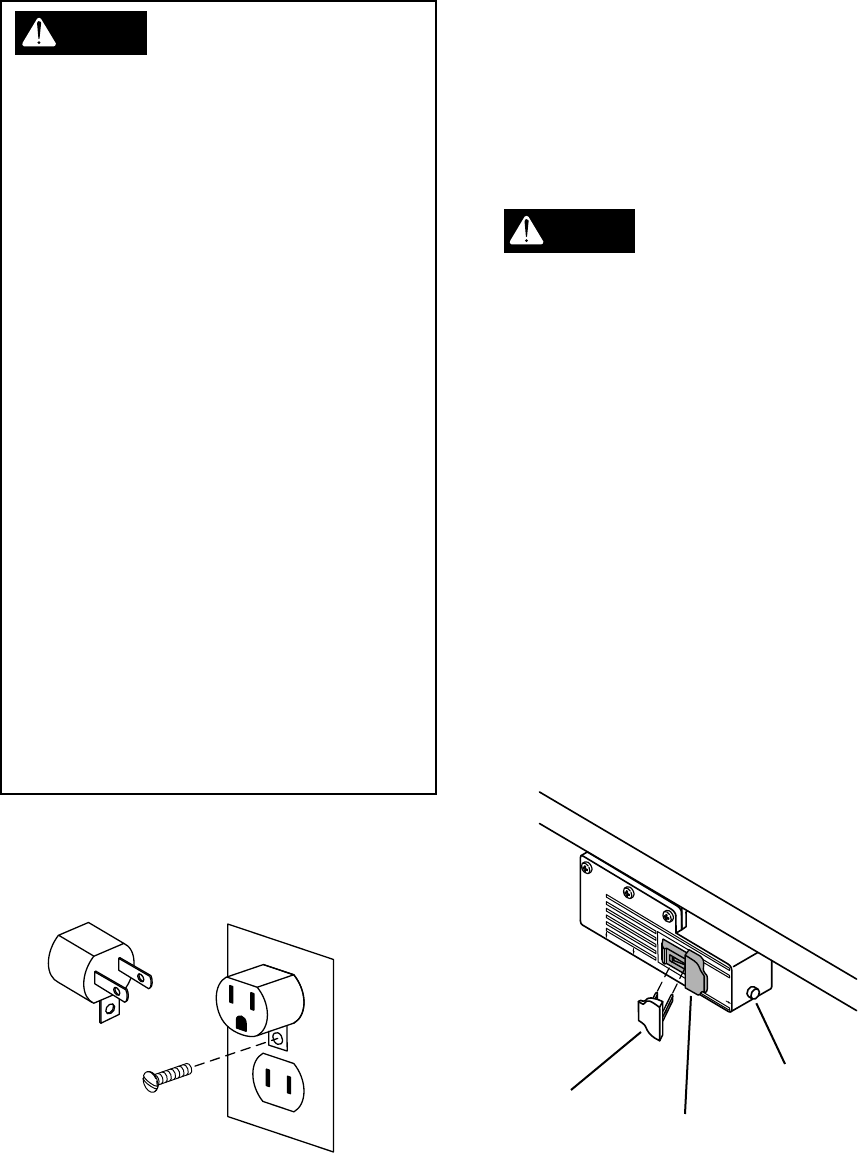
WARNING
The electrical outlets on the bottom of the
switch box accept three-prong grounded
plugs and the two-prong plugs of double
insulated tools. If a correctly grounded
outlet is unavailable, use a temporary
adaptor to connect the switch box's three-
prong plug to a two-hole receptacle. Make
use of the temporary adaptor only until a
qualified electrician installs a correctly
grounded, three-prong outlet. The green
rigid lug or grounding wire MUST connect to
the ground on the outlet. See Figure 27.
RISK OF ELECTRIC SHOCK
DO NOT touch prongs when inserting or
removing plug from outlet. Improper
grounding can produce potentially
hazardous electrical discharges that can
cause serious injury or death - especially in
wet conditions such as a basement, outside,
or near plumbing.
DO NOT attach a 3-way plug or any other
adaptor to outlets on bottom of switch box.
Only use the switch box when it is properly
assembled to the router table AND when the
router is properly attached to the router
table.
28
Figure 27
Switch Box Familiarization
The purpose of this section is to
familiarize the user with the operation of
the switch box BEFORE the router is
plugged in.
DO NOT plug the
router in at this time. An
ON switch will start the router and an
unprepared user could possibly be
seriously injured.
The Switch Box also features a safety
key that prevents tools plugged into the
switch box from being turned ON
inadvertently. Removal of the safety
key disables the switch box by locking
the switch in the OFF position. Strike
the switch paddle with your hand to turn
the router OFF in an emergency
situation. Please note paddle switch
positions and reset button at this time.
See Figure 28.
P
U
L
L
O
N
P
U
S
H
O
F
F
R
E
SET
OU
T
L
E
T
S
safety key
WARNING
Figure 28
reset button
paddle switch


















