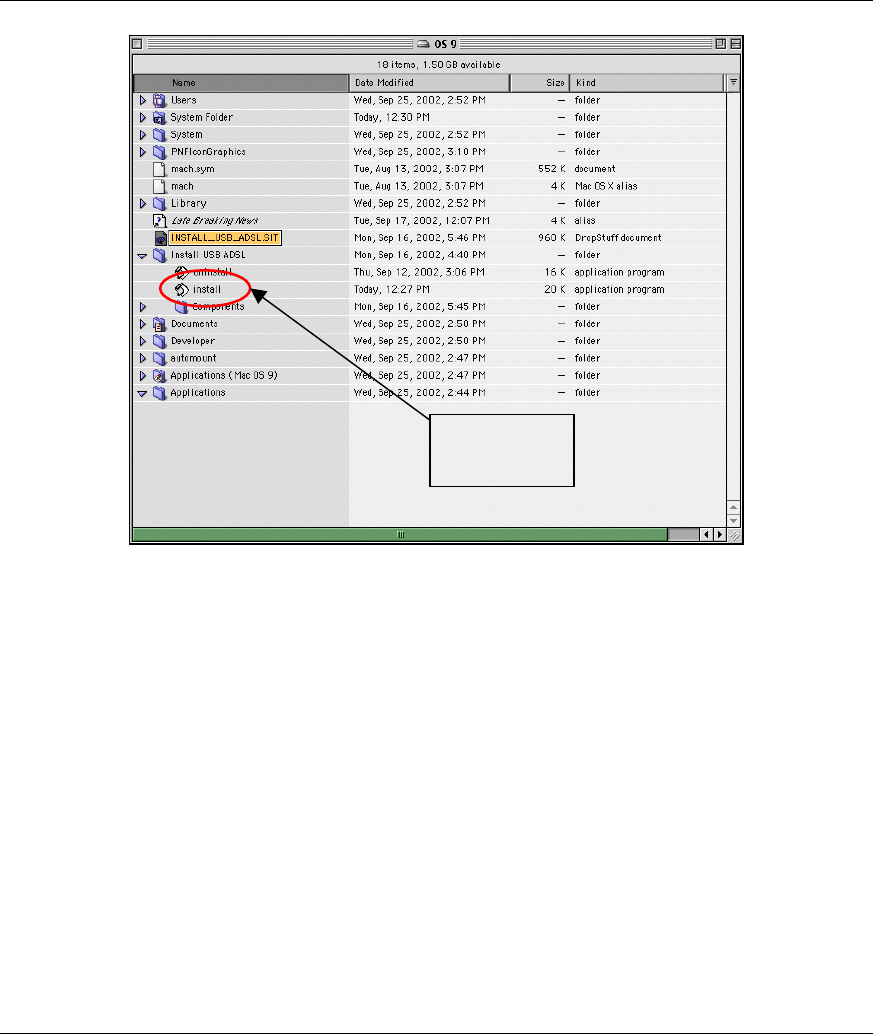
Prestige 630-C Series ADSL USB Modem
Installing Your Modem 3-3
Figure 3-2 Mac OS 9 Installation File
Step 6. After installation is complete, restart your computer when prompted to do so.
3.3.2 Mac OS X Installation
Step 1. Close all Windows programs and applications.
Step 2. Insert the included CD into the CD-ROM drive. An icon for the CD appears.
Step 3. Double-click the CD’s icon.
Step 4. Copy the driver CMX.1.O.X.sit to the desktop and extract this .sit file.
Step 5. The file install USB ADSL.pkg and uninstall script will be created.
Step 6. Double-click install USB ADSL.pkg to install the driver.
Installation
File


















