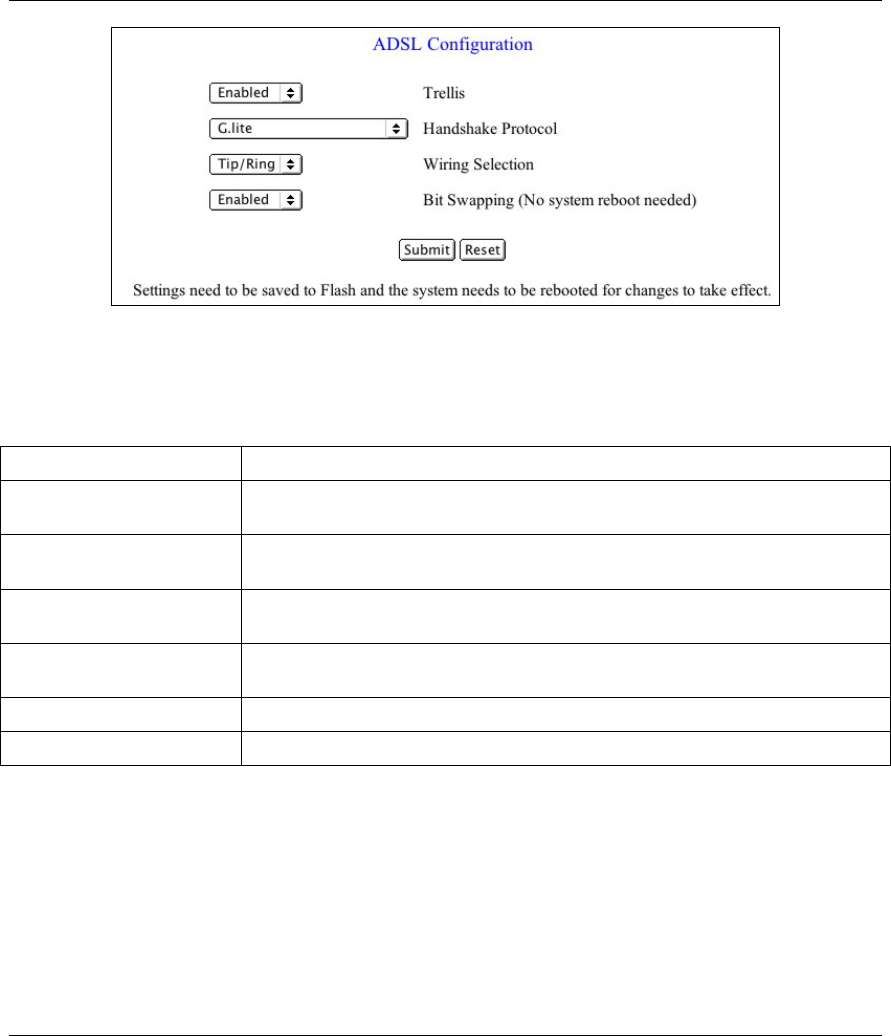
Prestige 630-C Series ADSL USB Modem
7-6 Administrative Privileges
Figure 7-4 ADSL Configuration
The following table describes the fields in this screen.
Table 7-4 ADSL Configuration
LABEL DESCRIPTION
Trellis
Select Enabled or Disabled to activate or deactivate the Trellis code. It is
enabled by default.
Handshake Protocol
Select an ADSL handshake protocol. The choices are as follows: Autosense-
G.dmt first, Autosense-T1.413 first, G.dmt/G.lite, T1.413, G.dmt, G.lite.
Wiring Selection
Make a wiring selection for the RJ-11 port. Tip/Ring is the default for the
board without the inner/outer pair relay. The other choices are A/A1 and Auto.
Bit Swapping (No system
reboot needed)
Select Enabled or Disabled to activate or deactivate upstream bit swapping.
Submit Click this button to submit the changes.
Reset Click this button to reset all values to their defaults.
7.6 Admin Password Configuration
Click Admin under Password Configuration to change your Prestige’s web configurator administrator
password.


















