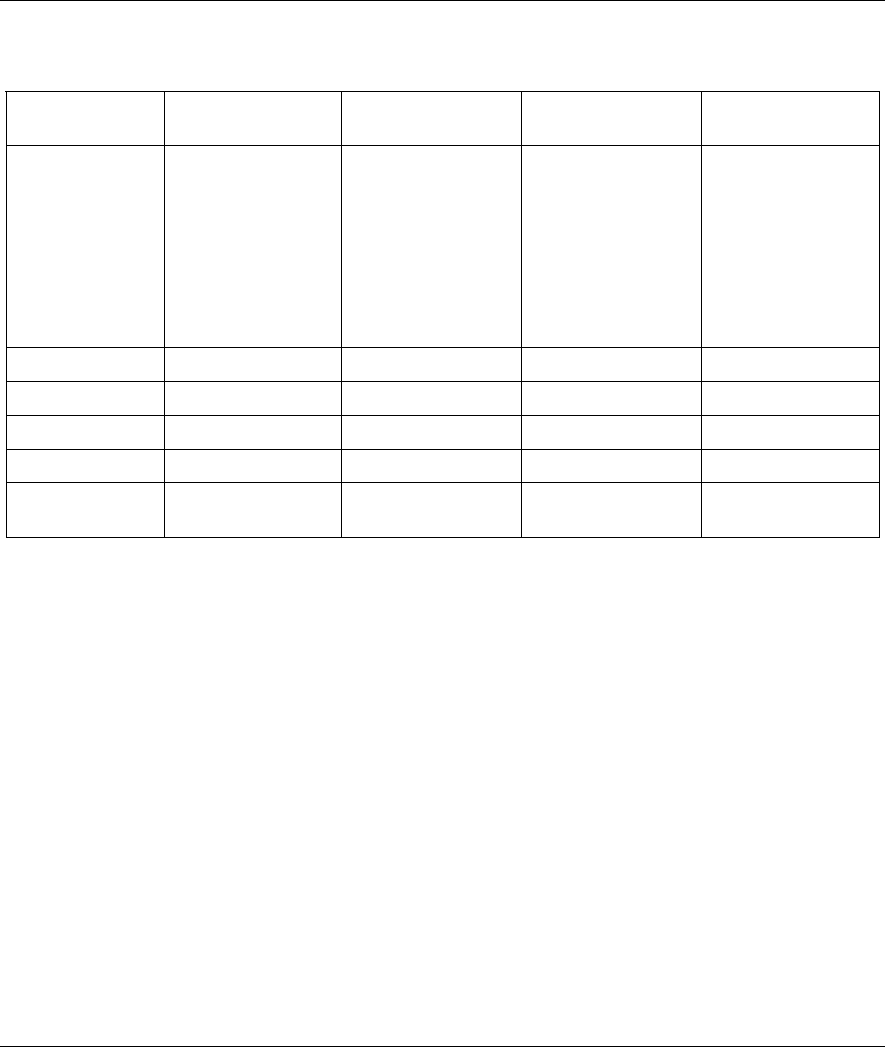
Prestige 630-C Series ADSL USB Modem
Basic Configuration 6-5
Table 6-2 WAN Configuration Options
LABEL
Bridge Mode Router Mode
(PPPoA/PPPoE)
Router Mode
(Dynamic IP)
Router Mode
(Static IP)
Encapsulation
1483 Bridged IP
LLC
1483 Bridged IP
VC-Mux
PPPoA, LLC/VC-
Mux
PPPoE, LLC/VC-
Mux
1483
Bridged/Routed IP
LLC
1483
Bridged/Routed IP
VC-Mux
Classical IP over
ATM
1483
Bridged/Routed IP
LLC
1483
Bridged/Routed IP
VC-Mux
Classical IP over
ATM
Bridge
Enabled Disabled Disabled Disabled
PPP Service
N/A Provided by ISP N/A N/A
PPP User Name
N/A Provided by ISP N/A N/A
PPP Password
N/A Provided by ISP N/A N/A
DHCP Client
Enable
Unchecked Unchecked Checked Unchecked
6.3 Configuring LAN
Click LAN to configure your Prestige’s LAN settings.


















