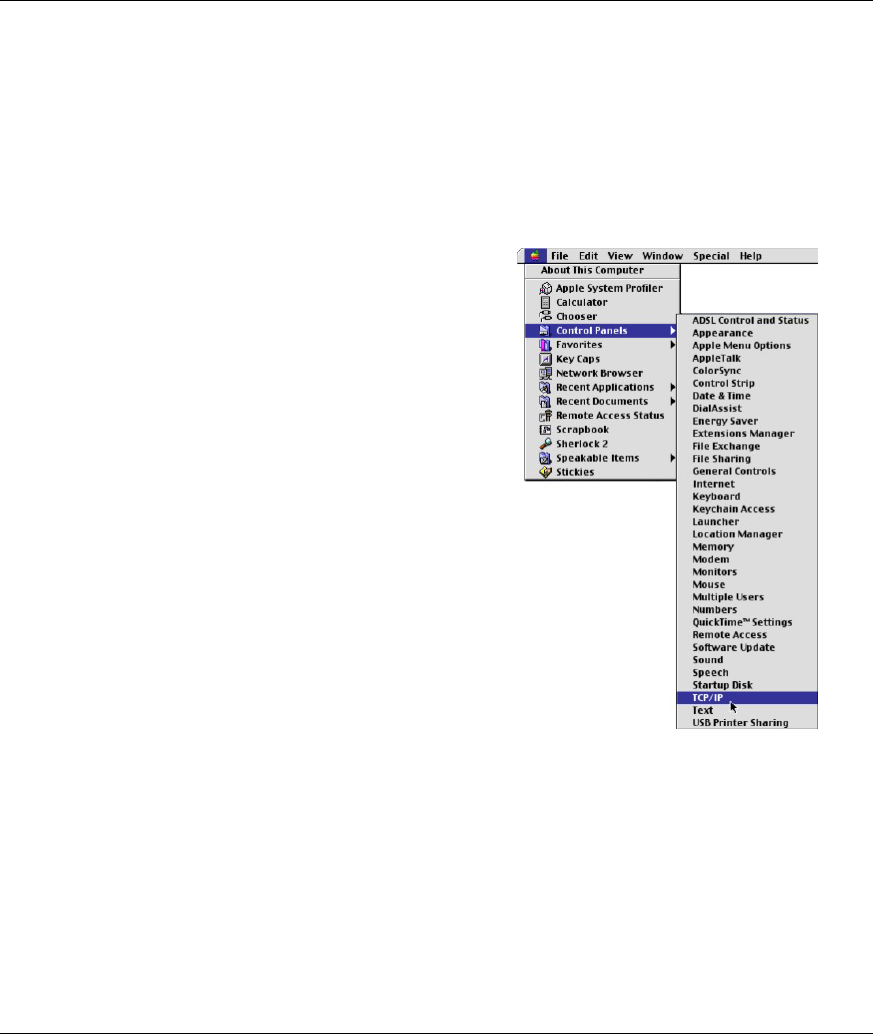
Prestige 630-C Series ADSL USB Modem
Setting Up Your Computer’s IP Address C
Appendix A
Setting up Your Computer’s IP Address
Follow the steps to set up your USB computer to use a static IP address given by your ISP. Steps and screen
shots may vary depending on the version of Macintosh.
Macintosh OS 9
1.
Click the Apple menu, Control Panel and double-click
TCP/IP to open the TCP/IP Control Panel.


















