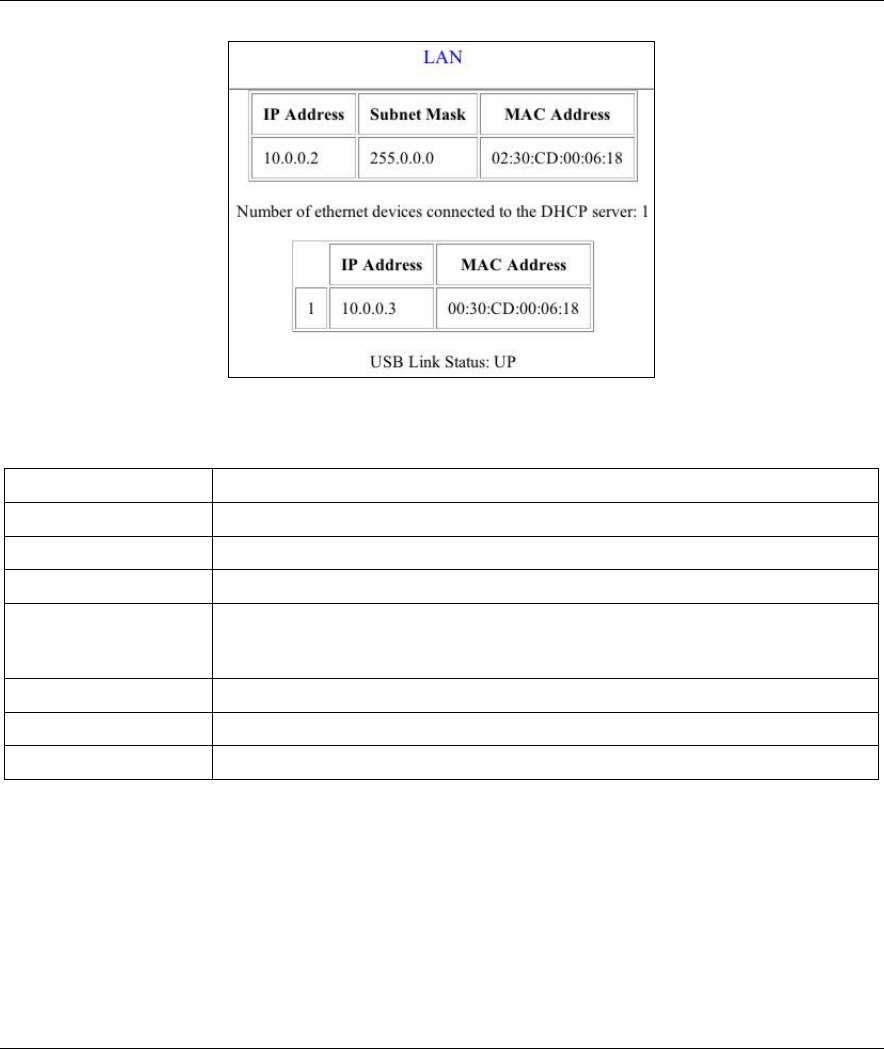
Prestige 630-C Series ADSL USB Modem
5-4 Introducing the Web Configurator
The following table describes the fields in this screen.
Table 5-2 LAN Status
LABEL DESCRIPTION
IP Address This is the IP address of your Prestige in dotted decimal notation.
Subnet Mask This is corresponding subnet mask for the above IP Address.
MAC Address This is the MAC address of your Prestige.
Number of Ethernet
devices connected to
the DHCP server:
This shows the number of devices that the Prestige’s DHCP server can
recognize.
IP Address This is the IP address of your computer in dotted decimal notation.
MAC Address This is corresponding subnet mask for the above IP Address.
USB Link Status
This shows the status of the USB link (UP or DOWN).
5.4 Viewing PPP Interface Status
Click PPP to view the PPP screen as shown next.


















