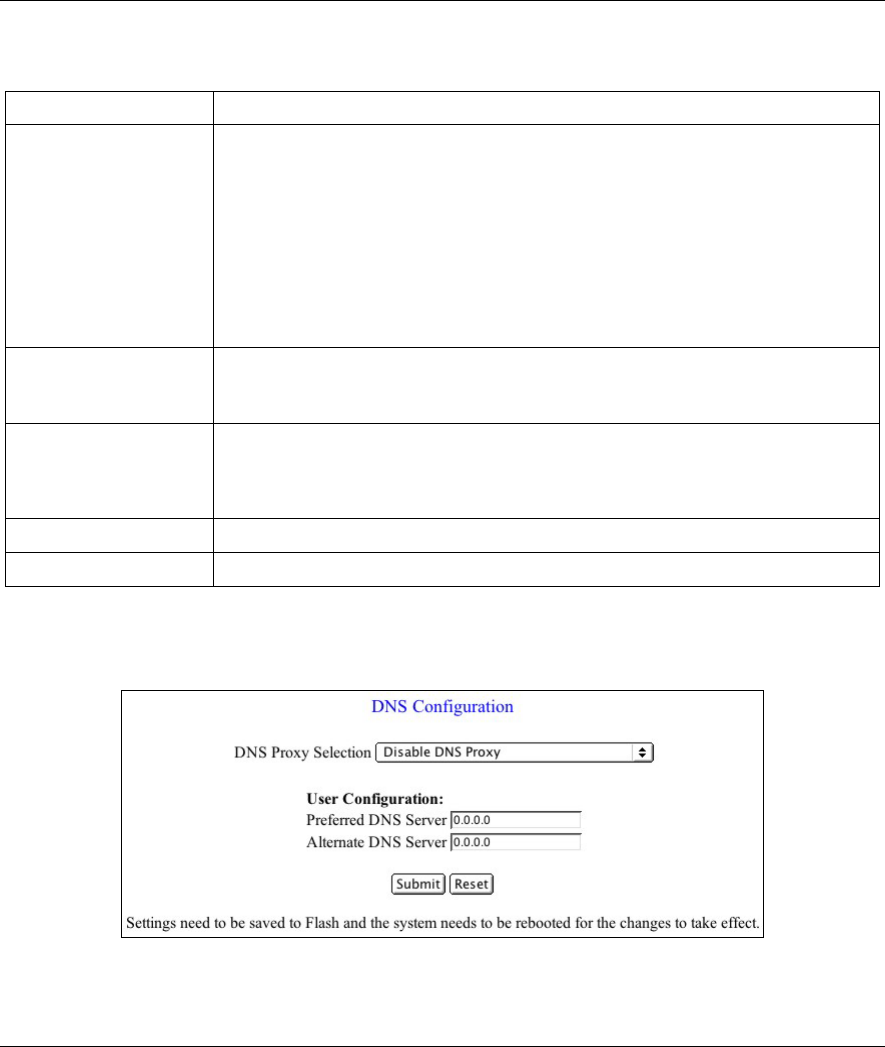
Prestige 630-C Series ADSL USB Modem
Basic Configuration 6-7
Table 6-3 LAN Configuration
LABEL DESCRIPTION
DHCP address pool
selection
This sets the DHCP address pool.
If System Allocated is selected, the DHCP address pool range starts at the
LAN port IP address and includes the next 12 IP addresses. For example, if the
LAN IP address is 10.0.0.2; the DHCP address pool range is 10.0.0.3 to
10.0.0.14.
If User Defined is selected, the DHCP address pool range includes all IP
addresses from the User Defined Start Address to the User Defined End
Address. The maximum pool size can be 253 IP addresses: 255 total IP
addresses in total, including 1 broadcast address and 1 LAN port IP address.
User Defined Start
Address/User Defined
End Address
If you selected User Defined in the DHCP address pool selection field above,
you must enter a start and end IP address. The IP addresses in this range will
be available to be assigned to hosts connected to your Prestige.
Lease Time The lease time is the amount of time a network user will be allowed to connect
with the DHCP server. Enter the number of days, hours, minutes and/or
seconds. If all fields are 0, the allocated IP addresses will be effective
indefinitely.
Submit Click this button to apply the changes.
Reset Click this button to reset all values to their defaults.
6.4 Configuring DNS
Click DNS to configure your Prestige’s DNS settings.
Figure 6-3 DNS Configuration


















