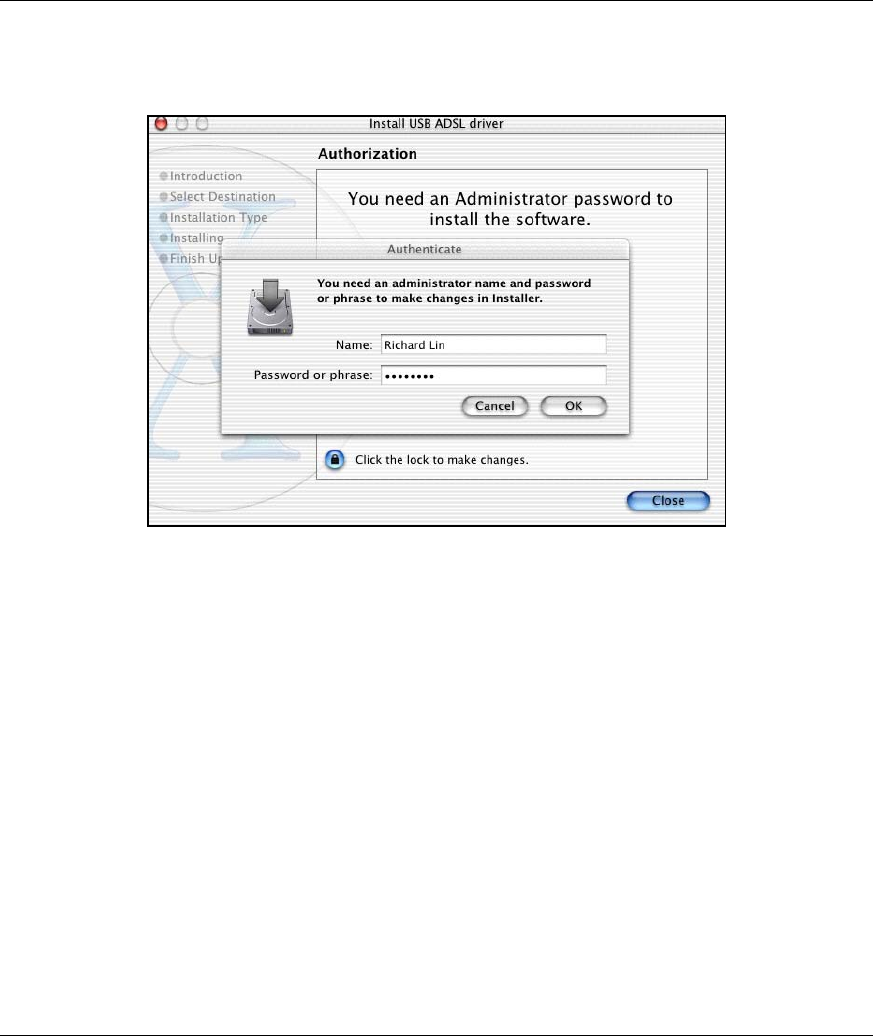
Prestige 630-C Series ADSL USB Modem
3-4 Installing Your Modem
Step 7. An installation window will appear and prompt you for authorization. It is highly recommended
that you click the Click the lock to make changes button to input an administrator password.
This password will be required every time changes need to be made to the Prestige. Click OK.
Figure 3-3 Installation Authorization
Step 8. After you log in, you will see an Introduction screen. Click Continue. You will then see the
Select a Destination window, select a destination (this must be on an actual physical hard drive
on the Macintosh, not a virtual drive) and click Continue.


















