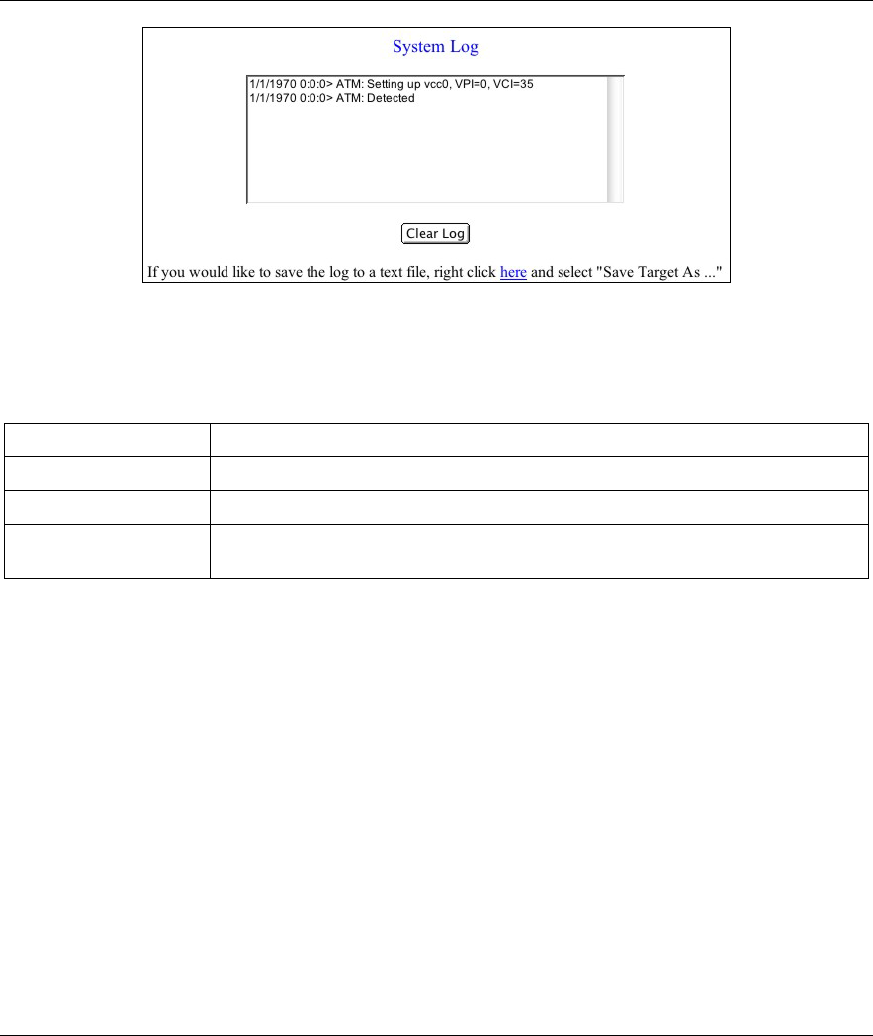
Prestige 630-C Series ADSL USB Modem
7-12 Administrative Privileges
Figure 7-10 System Log
The following table describes the information in this screen.
Table 7-9 System Log
LABEL DESCRIPTION
Date and Time The log records the date and time of an event.
Clear Log Click this button to clear the log.
here (save log link) Left click this link to view the log in html form. Right click this link and select
“Save Target As…” to save the log as a text file.
7.12 Making a DSL Connection with PPPoE
Use the following steps to configure your Macintosh when using PPPoE. PPPoE is a dial-up connection, so
you configure the driver and create a dial-up connection to use.
Step 1. Click the Apple icon and System Preferences and then Networking (see Figure 4-1 and Figure
4-2).
Step 2. A New Port Detected screen opens when the computer detects that the ADSL link is up. Click
OK (see Figure 4-3).
Step 3. In the Network screen, select Ethernet Adaptor (en x) in the Show field. Click the PPPoE
tab and select the Connect using PPPoE check box. Type the information from your ISP in the
PPPoE Service Name, Account Name and Password fields. Select the Show PPPoE status in
menu bar check box. Click Apply Now.


















