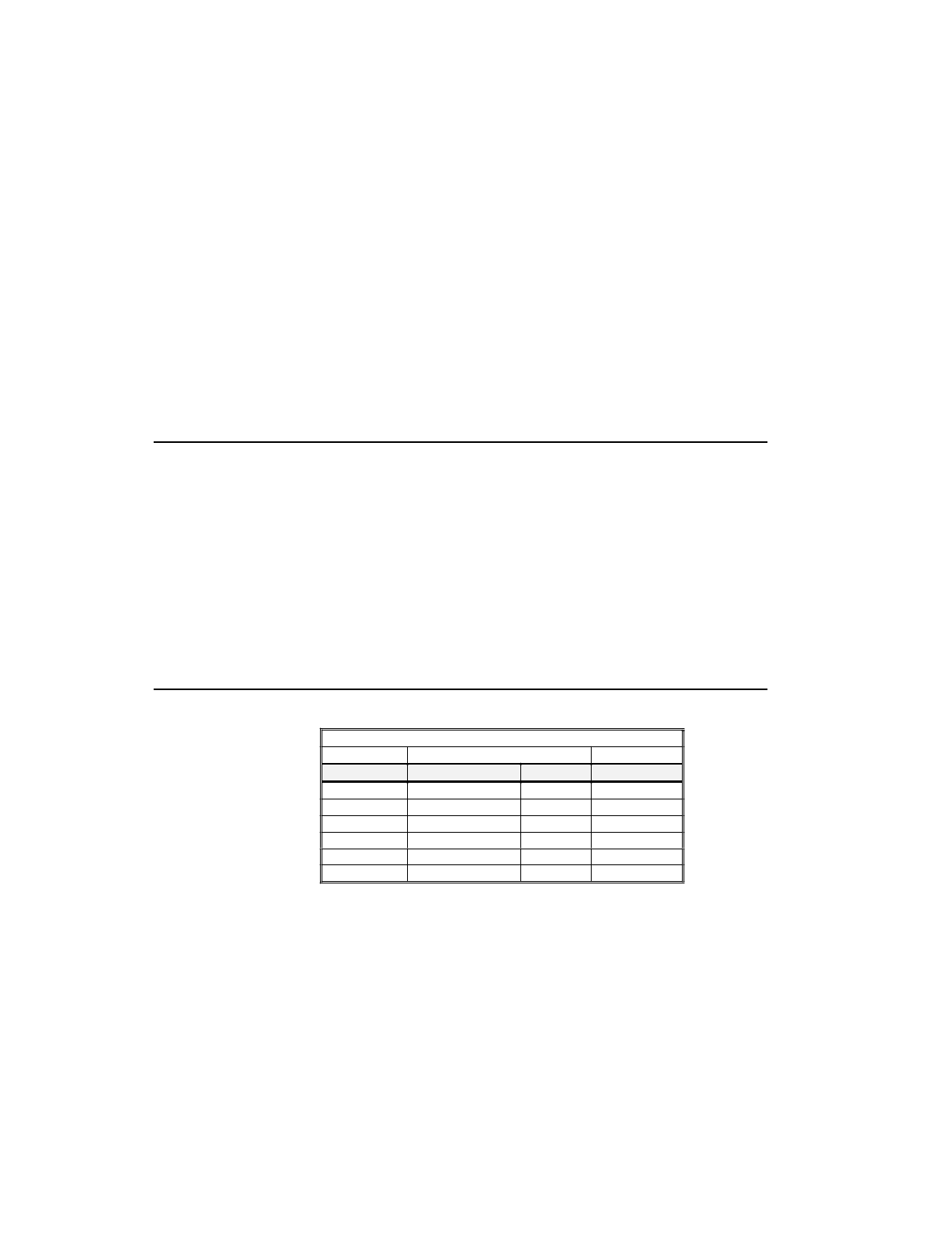
18
Using This Manual:
Automated Locations: Automated Location prompt for specific information and automatically record the
appropriate information into the correct locations.
Value Locations: A documented location that contains a specific value (i.e. time, user number, etc.)
Option Location: Most system options require a total of option values to be placed in a location.
Example:
Options - Enter Total Location Value
Speak auxiliary zone type
.............................................................................................
001
Speak status immediately after local phone access
.......................................................
002
Silence inside speaker in HOME/Night mode (Not permitted in a UL installation)
.......
004
Speak zone description in Extended Monitor
................................................................
008
Disable force arming (For UL installations this option must be enabled)
.......................
064
Default
.............................................................................................
0078
...................
009
The bold 001 and 008 state the values are included in a defaulted panel. To include the 3rd option, add
004 and enter the total (013) in location 0078. If no options were selected, enter 000.
Charts: Charts are used to provide a large number of locations in a small space. Depending
on how the section is used, the locations in charts contain either an option value or
a discrete value.
Example:
Options Value
2 end-of-line resistor supervision
..................................................................................
064
No end of line resistor (Not permitted in a UL installation)
...........................................
128
Default (1 end-of-line resistor)
.....................................................................................
000
The title at the top of the chart refers to the system zone number. The Input type (Control Board Loop 1)
refers to hardware type. Below the Option heading are the locations for Zone 1. To program the zone
for 2 end-of-line resistor supervision, enter 1106,064. Each location referenced above is shipped with
the values found in the default column.
Zone 1
Input Control Board Loop 1
Option Location Default New Value
Zone Type 0647 255
Option 1 0643 080
Option 2 0644 000
Supervision 1106 000
Word 1 Word 3
Word 2 Word 4


















