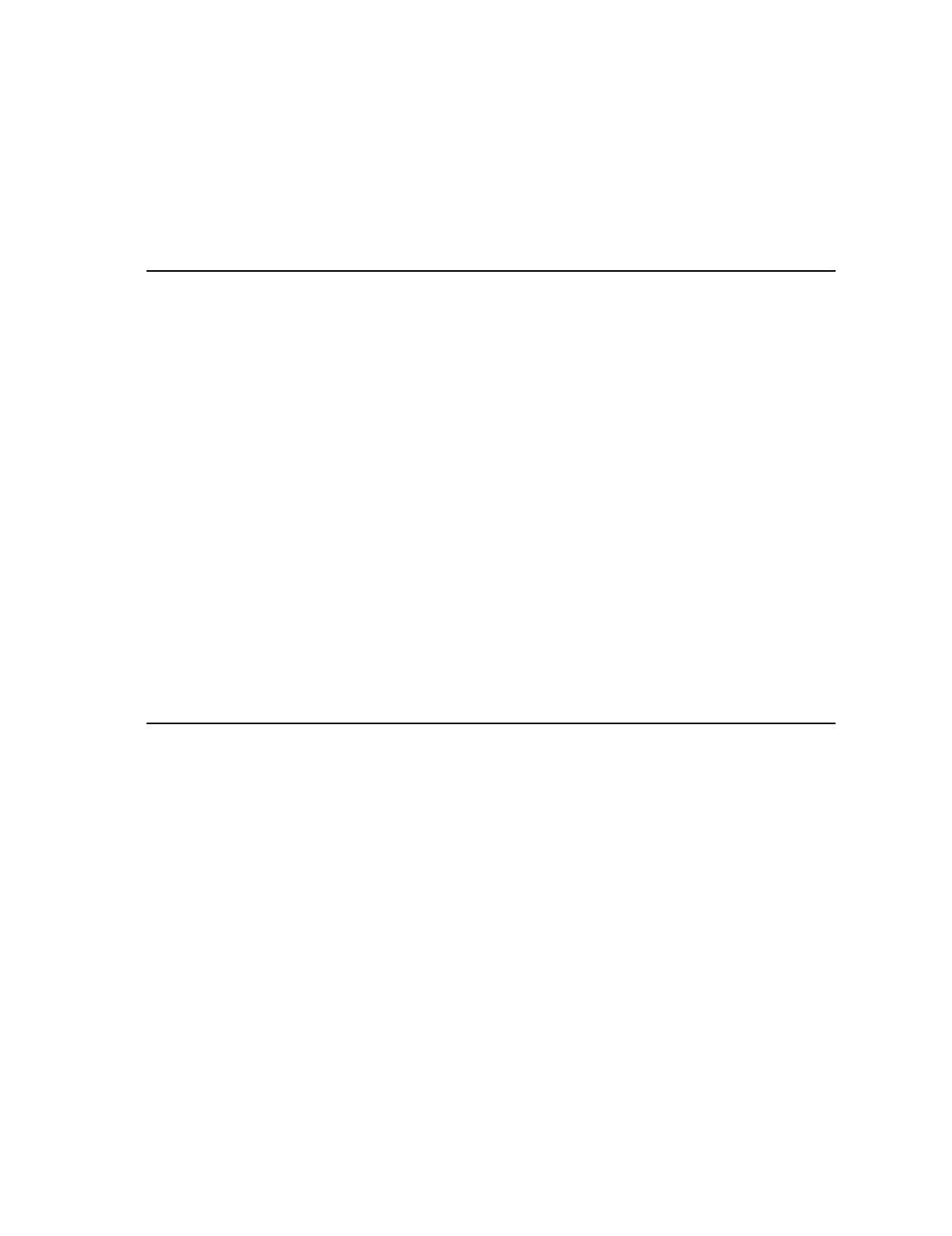
35
Automated Event Memory Log Upload
Choose upload days total Location Value
Sunday
...........................................................................................................................................
001
Monday
.........................................................................................................................................
002
Tuesday
..........................................................................................................................................
004
Wednesday
....................................................................................................................................
008
Thursday
........................................................................................................................................
016
Friday
............................................................................................................................................
032
Saturday
.........................................................................................................................................
064
Clear Event Memory Log after upload
............................................................................................
128
Default (Report on the 1st of every month)
.................................................................
0183
.......
000
The event memory log can be automatically uploaded to a PC in auto answer mode. Program location 0183 to select
the day or days of the week to upload the event memory log. To upload on multiple days, the values can be added.
Choose a time to upload the log and enter the time in 24 hour format in location 9997. Use location 9909 to set the
panel account number and enter the PC phone number in 9904 (shared with unattended program download).
Automatic Communicator Testing
Choose to Report Daily, Weekly, or Monthly and enter the appropriate value Location Value
Report Daily
.................................................................................................................
0105
.......
000
Report Weekly
...............................................................................................................................
064
Sunday
...........................................................................................................................................
001
Monday
.........................................................................................................................................
002
Tuesday
..........................................................................................................................................
003
Wednesday
....................................................................................................................................
004
Thursday
........................................................................................................................................
005
Friday
............................................................................................................................................
006
Saturday
.........................................................................................................................................
007
Enter Total (Example is Report on every Sunday)
...........................................................
0105
.......
065
Report Monthly
.............................................................................................................................
128
Add the day of the month to use (valid days are 1-31)
...................................................................
001
Default (Enter 000 for UL installations)
.........................................................................
0105
.......
129
Choose if the communicator should send a test signal daily, weekly or monthly and enter the appropriate value in
location 0105.
Daily: Enter 000.
Weekly: Enter 064 plus the value of the day to be used. To communicate on every Tuesday, a
value of 067 would be entered.
Monthly: Enter 128 plus the day of the month to be used. To communicate on the 12th of every
month, a value of 140 would be entered. If a day is chosen that is greater than the
number of days in a given month, the transmission will occur on the last day of the
month.
Enter automatic communicator test time in 24 hour format in location 9995.
For a UL installation, a communicator test must be performed daily.


















