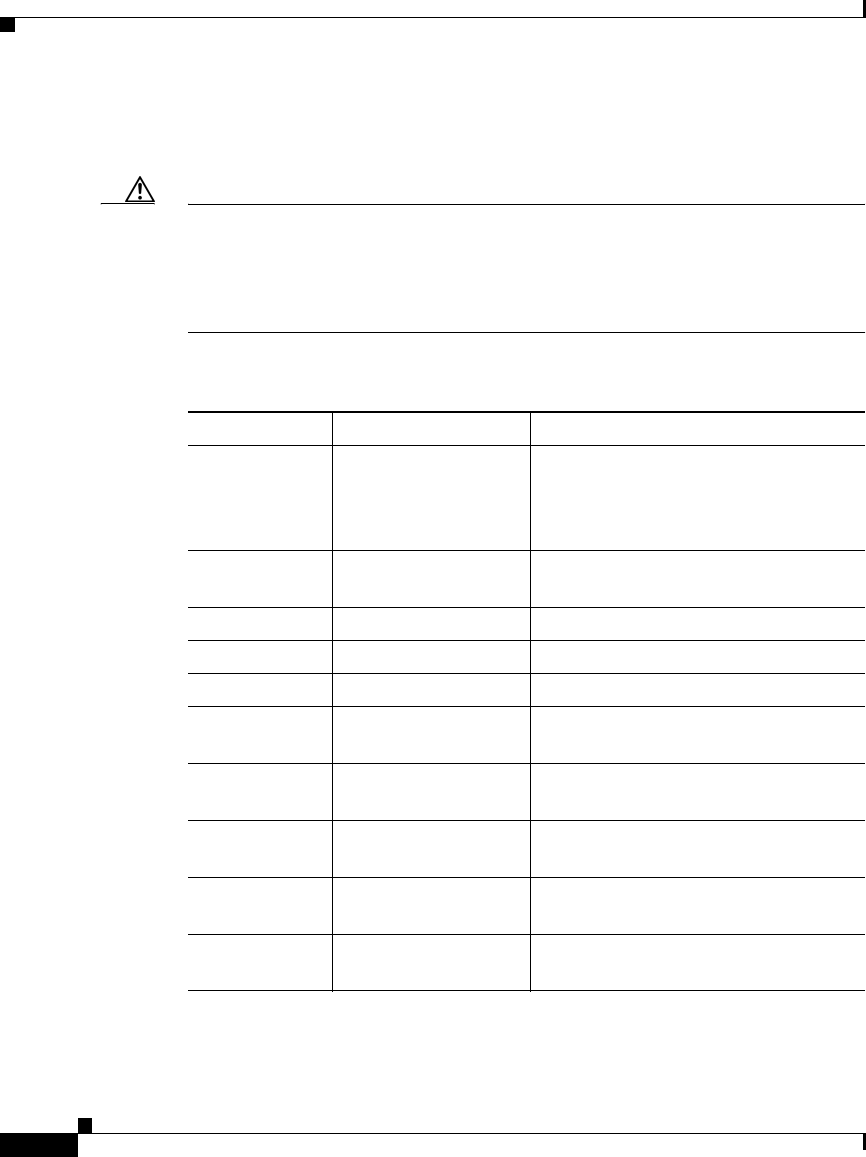
Chapter 4 System Startup and Basic System Configuration
Configuring the Software Configuration Register
4-32
Cisco 12010, Cisco 12410, and Cisco 12810 Router Installation and Configuration Guide
OL-11496-01
• Read boot system commands from the configuration file stored in NVRAM.
Table 4-4 defines software configuration register bits.
Caution To avoid confusion and possibly halting the system, remember that valid software
configuration register values may be combinations of settings, rather than the
individual settings listed in Table 4-4. For example, the factory default value for
the software configuration register (0x0102) is actually a combination of several
settings (binary bit 8 = 0x0100 and binary bits 00 through 03 = 0x0002).
Table 4-4 Software Configuration Register Bits
Bit Number Hexadecimal Value Meaning/Function
00 to 03 0x0000 to 0x000F Comprises the boot field for defining
the source of a default Cisco IOS
software image required to run the
router (see Table 4-5)
06 0x0040 Causes the system software to ignore
the contents of NVRAM
07 0x0080 Enables the OEM
1
bit
1. OEM = original equipment manufacturer.
08 0x0100 Disables the break function
09 0x0200 Uses a secondary bootstrap
10 0x0400 Broadcasts Internet Protocol (IP) with
all zeros
11 and 12 0x0800 to 0x1000 Defines the console baud rate (default
= 9600 bps)
13 0x2000 Boots the default flash memory
software if the network boot fails
14 0x4000 Excludes network numbers from
IP broadcasts
15 0x8000 Enables diagnostic messages and
ignores the contents of NVRAM


















