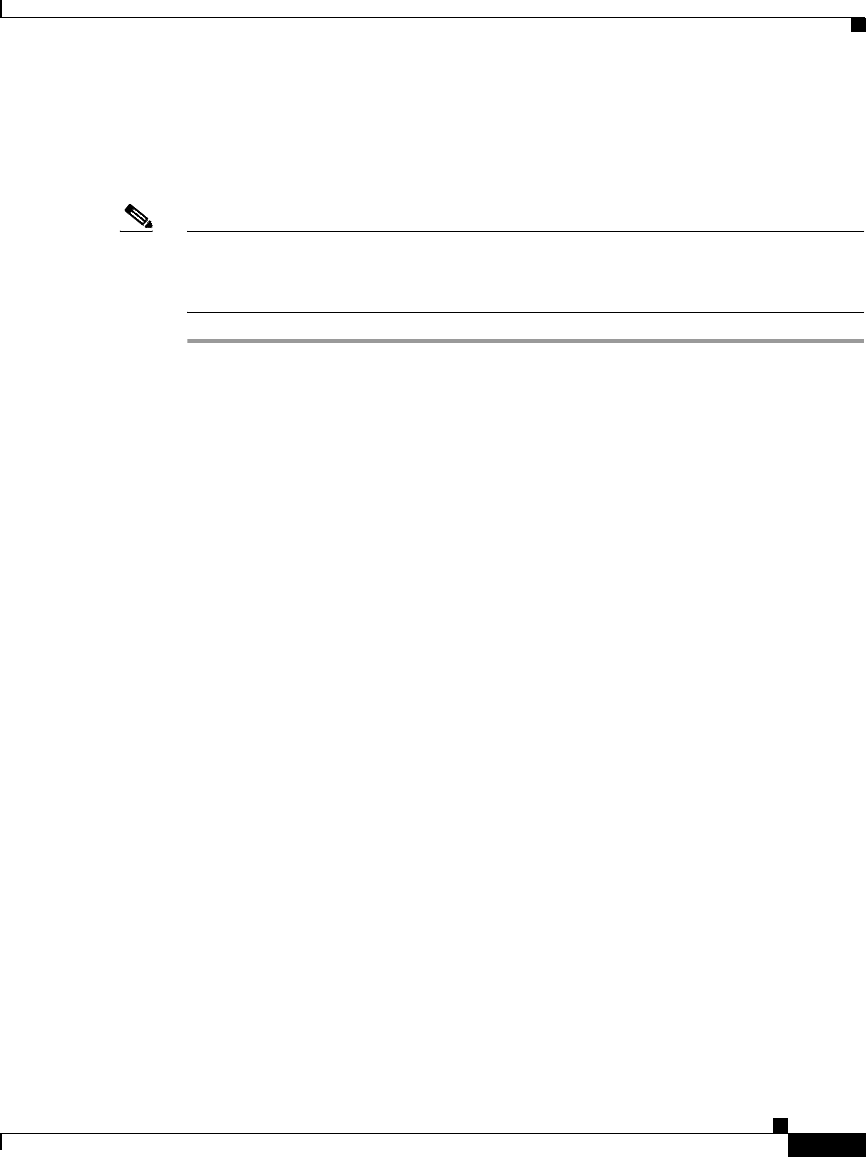
4-41
Cisco 12010, Cisco 12410, and Cisco 12810 Router Installation and Configuration Guide
OL-11496-01
Chapter 4 System Startup and Basic System Configuration
Recovering a Lost Password
Recovering a Lost Password
Use the following procedure to recover a lost password.
Note This procedure does not work for password recovery if the enable password is
encrypted—you must reconfigure the system before attempting a reboot (see the
“Configuring the Router” section on page 4-14).
Step 1 Enter the show version command at the privileged EXEC mode prompt to display
the existing software configuration register value.
Milo# show version
.
.
.
Configuration register is 0x141
Write this value on paper for use in Step 10.
Step 2 Enter the reload command to boot the system and press the Break key within
5 seconds to display the ROM monitor prompt.
Milo# reload
rommon 1>
If the Break function is disabled, power off the power supplies, wait for at least
5 seconds, and then restore power. Press the Break key within 5 seconds of
powering on the router.
Step 3 Enter the config-register command and answer yes to change the configuration
settings and then to ignore the system configuration information.
rommon 1> config-register
Configuration Summary
enabled are:
console baud: 9600
boot: image specified by the boot system command
or default to: cisco2-prp
do you wish to change the configuration? y/n [n]: y
enable “diagnostic mode”? y/n [n]:


















